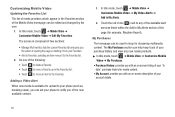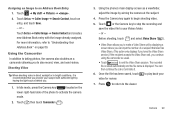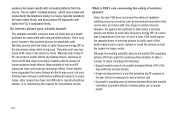Samsung SGH-A927 Support Question
Find answers below for this question about Samsung SGH-A927.Need a Samsung SGH-A927 manual? We have 2 online manuals for this item!
Question posted by LilAFMA on September 7th, 2014
How To Input New Provider On Sgh A927
The person who posted this question about this Samsung product did not include a detailed explanation. Please use the "Request More Information" button to the right if more details would help you to answer this question.
Current Answers
Related Samsung SGH-A927 Manual Pages
Samsung Knowledge Base Results
We have determined that the information below may contain an answer to this question. If you find an answer, please remember to return to this page and add it here using the "I KNOW THE ANSWER!" button above. It's that easy to earn points!-
General Support
...new Bluetooth devices Highlight the phone name, using the navigation keys Select either Copy or Move Navigate to the desired destination location on your Windows Mobile powered device to setup a sync relationship between the SGH...Browse for this process! How Do I Transfer MP3's To My SGH-I617? Service Provider Contact Information For more information The Music Player includes support for ... -
General Support
.... Please contact T-Mobile for new Bluetooth devices Highlight the phone name, using PC Studio & How Do I Transfer MP3's To My SGH-T729 (Blast)? These... copyright protections may be downloaded through MegaTones or HiFi Ringers, both the PC & Service Provider... -
General Support
How Do I Change Text Input Modes On My Trumpet Mobile Phone? details on how to change text input modes on your Trumpet Mobile handset. How Do I Change Text Input Modes On My Trumpet Mobile Phone?
Similar Questions
I Want A Driver Download For My Gt S3050 Mobile Phone
(Posted by anneto 10 years ago)
Where Do I Get The Driver For Pc For My Mobile Phone Samsung
Sgha667 Hspa
DRIVER FOR MY PC USB FOR MY MOBILE PHONE SGHA667 HSPA SAMSUNG
DRIVER FOR MY PC USB FOR MY MOBILE PHONE SGHA667 HSPA SAMSUNG
(Posted by dionlazani 11 years ago)
I Wonder How Many Hours Will I Charge My New Samsung Sgh-927 Phone?
My Samsung SGH-A927 phone is new and the user's manual is not with me. I want to know how many hours...
My Samsung SGH-A927 phone is new and the user's manual is not with me. I want to know how many hours...
(Posted by luchiemuring 12 years ago)
How To Get Setting For Samsung Mobile Phone Sgh-a927 On The Vodaphone Mobile Con
(Posted by ramy148 12 years ago)