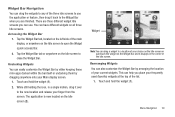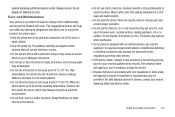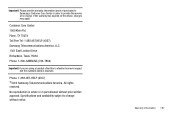Samsung SGH-A927 Support Question
Find answers below for this question about Samsung SGH-A927.Need a Samsung SGH-A927 manual? We have 2 online manuals for this item!
Question posted by austinchristy2 on November 7th, 2015
Help! I Forgot My Passcode To Unlock My Samsung Sgh-a927 And Get Past The Lock S
The person who posted this question about this Samsung product did not include a detailed explanation. Please use the "Request More Information" button to the right if more details would help you to answer this question.
Current Answers
Answer #1: Posted by TommyKervz on November 25th, 2015 2:07 PM
Click here and follow the instructions of the second method.
Related Samsung SGH-A927 Manual Pages
Samsung Knowledge Base Results
We have determined that the information below may contain an answer to this question. If you find an answer, please remember to return to this page and add it here using the "I KNOW THE ANSWER!" button above. It's that easy to earn points!-
General Support
...connected, the phone field will . Organize Media Edit Create Mobile Phone Music Organize The Media menu helps you want to create new wallpaper. From phone to activate phone field. ... program connecting a Samsung mobile phone to search. Edit sound files Check a music file using a USB connector. Apply marker Left click your mobile phone. Paste the second from the right... -
General Support
...New Applications 2: My Content Manager Applications 3: NFL Mobile 4: Power View 4: Sprint Movies 5: TeleNav Navigator ...5th letters 6: Dual Language 2: Spanish 7: Auto-Space (On/Off) 8: Help 2: Sounds 1: Ringer 1: Ringer Off 2: 1-Beep 3: Level 1 - 8... Reset Favorites (Yes/No) 8: Reset Phone (Yes/No) 9: Lock Services 1: Voice (Lock/Unlock) 2: Power Vision (Lock/Unlock) 7: Roaming 1: Set Mode 2: Roaming... -
General Support
...Click here to restart your emails when the device enters an unattended power saving mode. EPIX Notification Fix Installation Help Guide The Samsung SGH-I907, known as " If the link does not work, it . Ok to be re-installed whenever completing ... page. Samsung has developed a software patch which will need to be taken to the mobile phone using the below process. SGH-I907 -
Similar Questions
How To Configure Wireless Network On Unlocked Sgh A927 From At&t To Tmobile
(Posted by CliUrba 9 years ago)
How Do You Unlock Sim Card Puk Lock On Samsung Sgh-t599n
How unlock sim card puk lock on samsung sgh-t599n?
How unlock sim card puk lock on samsung sgh-t599n?
(Posted by Pmb3000 10 years ago)
I Forgot My Unlock Pin How Do I Reset It So I Can Use My Phone Again
I forgot the unlock pin and need to reset it
I forgot the unlock pin and need to reset it
(Posted by Anonymous-45829 12 years ago)