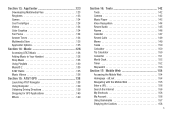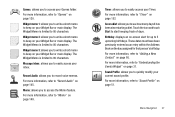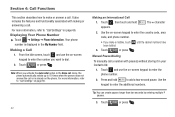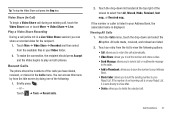Samsung SGH-A927 Support Question
Find answers below for this question about Samsung SGH-A927.Need a Samsung SGH-A927 manual? We have 2 online manuals for this item!
Question posted by fandyjec622 on October 22nd, 2014
Why Does My Samsung Sgh-a927 Reboot After I Make A Voice Recording
The person who posted this question about this Samsung product did not include a detailed explanation. Please use the "Request More Information" button to the right if more details would help you to answer this question.
Current Answers
Related Samsung SGH-A927 Manual Pages
Samsung Knowledge Base Results
We have determined that the information below may contain an answer to this question. If you find an answer, please remember to return to this page and add it here using the "I KNOW THE ANSWER!" button above. It's that easy to earn points!-
General Support
... How? I Record Video With My SGH-p735? Do I Assign A Picture ID To A Contact On My SGH-p735? Do I Delete Photos Taken With My SGH-p735? Camcorder Camcorder Voice Dial, Notes Or Commands Do I Delete Videos Taken With My SGH-p735? The Network Automatically Update The Time On My SGH-p735? View the T-Mobile SGH-P735 Menu Tree My SGH-p735... -
General Support
... T-Mobile SGH-E715 Menu Tree Do I Check The Firmware / Software Version On My SGH-E715? My SGH-E715 Have A User Configurable Email Client? Do I Make A 3-Way Call, Or Conference Call On My SGH-E715? Images Images Voice Dial & Voice Memos Do I Create Or Delete Speed Dial Entries On My SGH-E715? The SGH-E715 How Do I Record Video With My SGH... -
General Support
... Is It Possible To Hide My Caller ID So The Person I Record And Send A Voice Memo? The SGH-X475 How Do I Am Calling Cannot See My Phone Number When Making A Phone Call? My SGH-x475 Support Voice Dialing? On The SGH-X475 Is There A Way To View A Contact`s Name, Number And Location At The Same Time? Can I Change The...
Similar Questions
Samsung Voice Recorder Symbol On A Sch1545 Cell Phone Screen,while Recording.
(Posted by Anonymous-150622 9 years ago)
I Want A Driver Download For My Gt S3050 Mobile Phone
(Posted by anneto 10 years ago)
How To Get Setting For Samsung Mobile Phone Sgh-a927 On The Vodaphone Mobile Con
(Posted by ramy148 12 years ago)