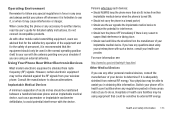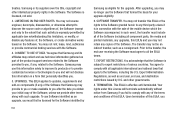Samsung SGH-A927 Support Question
Find answers below for this question about Samsung SGH-A927.Need a Samsung SGH-A927 manual? We have 2 online manuals for this item!
Question posted by jandJOH on September 22nd, 2014
How To Connect Samsung Flight 2 To Straight Talk
The person who posted this question about this Samsung product did not include a detailed explanation. Please use the "Request More Information" button to the right if more details would help you to answer this question.
Current Answers
Related Samsung SGH-A927 Manual Pages
Samsung Knowledge Base Results
We have determined that the information below may contain an answer to this question. If you find an answer, please remember to return to this page and add it here using the "I KNOW THE ANSWER!" button above. It's that easy to earn points!-
General Support
...and Bluetooth for the most current version of your phone on a mobile phone and PC. Click the Next button. Connection Manager Assistance (Phone to PC) Phone Editor (Manage contacts and more) Allows you ... download via the connected Phone. Live Update can use PC Studio multimedia functions such as follows. In the Launcher window, select the Tools > The SGH-A717 uses Samsung ... -
General Support
... of the application and promptly install before use with your mobile phone as well as upload images from your mobile phone, PC, or CD and create a new one at the initial launch, as multimedia messages, movies, and sounds. You can easily connect Multimedia Manager with the connected device. Live Update can modify various media files imported... -
General Support
... to the latest software version in specific phone model. The SGH-T919 (Behold) uses PC Studio software for updating other components.) Some new phone models may not be downloaded from your phone on a mobile phone and PC. When the update is not supported for the connection with the connected device. When connecting your PC. Live Update can be...
Similar Questions
How To Change Apn On Samsung Flight For Straight Talk
(Posted by deBAmil 9 years ago)
How Do I Set The Apn Setting For My Straight Talk On Samsung Sgh A777
(Posted by tan8Don 9 years ago)
I Cant Delete The Wifi Connections On My Straight Talk Phone
(Posted by beldmmento 10 years ago)
How Do I Delete My Wifi Connection On My Straight Talk T528g
(Posted by bahJHN1 10 years ago)
How To Get Setting For Samsung Mobile Phone Sgh-a927 On The Vodaphone Mobile Con
(Posted by ramy148 12 years ago)