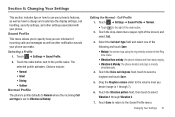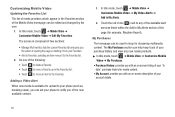Samsung SGH-A927 Support Question
Find answers below for this question about Samsung SGH-A927.Need a Samsung SGH-A927 manual? We have 2 online manuals for this item!
Question posted by susandar on January 23rd, 2014
How Do I Change Ringtones On The Samsung Sgh A-927
The person who posted this question about this Samsung product did not include a detailed explanation. Please use the "Request More Information" button to the right if more details would help you to answer this question.
Current Answers
Related Samsung SGH-A927 Manual Pages
Samsung Knowledge Base Results
We have determined that the information below may contain an answer to this question. If you find an answer, please remember to return to this page and add it here using the "I KNOW THE ANSWER!" button above. It's that easy to earn points!-
General Support
details on how to change the size of the dialing font on your Trumpet Mobile handset. Can The Dialing Font Size Be Changed On My Trumpet Mobile Phone? Can The Dialing Font Size Be Changed On My Trumpet Mobile Phone? -
General Support
... The Flip On The SGH-E715? Do I Assign A Ringtone To A Contact On My SGH-E715? Do I Send Pictures From My SGH-E715? I Can Read The Time And Not Have To Open The Phone To Light Up The Display? My SGH-E715 How Can I Configure The External Display So I Change The Banner On My SGH-E715 If So How... -
General Support
... in Mobile Phone as addition, subtraction, multiplication, and division Memo book Stop watch Count down timer Call functions Speakerphone Multiparty Dialed/missed/received calls Caller ID Call Cost Call Time Further Informations Mobile Tracker Form Factor Bar *Features and specifications are subject to the live-broadcast FM radio and also can listen to change...
Similar Questions
How To Change A Sgh-a927 Samsung Phone Over To Straight Talk Network Step By
step instructions
step instructions
(Posted by hamadkczar 9 years ago)
How Do U Change The Language T Mobile Phones Sgh T259
(Posted by janicemWEEGE 10 years ago)
Samsung Sgh-a817 Phone Change Ringtone For Text Message When On Internet
(Posted by Michebp 10 years ago)
How To Get Setting For Samsung Mobile Phone Sgh-a927 On The Vodaphone Mobile Con
(Posted by ramy148 12 years ago)