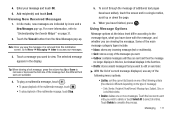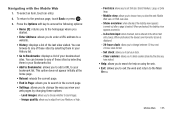Samsung SGH-A927 Support Question
Find answers below for this question about Samsung SGH-A927.Need a Samsung SGH-A927 manual? We have 2 online manuals for this item!
Question posted by basklottat on June 6th, 2014
How To Change Font Size On Sgh A927
The person who posted this question about this Samsung product did not include a detailed explanation. Please use the "Request More Information" button to the right if more details would help you to answer this question.
Current Answers
Related Samsung SGH-A927 Manual Pages
Samsung Knowledge Base Results
We have determined that the information below may contain an answer to this question. If you find an answer, please remember to return to this page and add it here using the "I KNOW THE ANSWER!" button above. It's that easy to earn points!-
General Support
... Transfer Data Between It And My Computer? The Font Size On My SGH-n105 If So How? The Ringtones On My SGH-n105? My SGH-n105 Beeps Approximately Once Per Minute, How Can I Use It? Key Guard Or Key Lock On My SGH-n105? Does My Samsung Wireless Phone Have A Speakerphone And How Do I Turn This Off... -
General Support
...? The Banner On My SGH-E105 If So How? The Font Size On My SGH-E105 If So How? The Logo And Text From The Wallpaper On My SGH-E105? What Type Of Ringtone / Wallpaper Formats Will My SGH-E105 Support? Voice Mails On My SGH-E105? On My SGH-E105? I Can Open The Phone To See Who Is... -
General Support
... to Save the font size changes Font Color (3) Select Font Color, using the navigation keys, from the following: Basic Monochrome Rainbow Gradation soft key to Save the font color changes Select Background Color (4) Select the desired Background Color, using the navigation keys soft key to Save the background color changes Can I Change The Dialing Font Size On My SGH-a707 If...
Similar Questions
How To Change Font Size On Samsung Sgh-a927 Phone
(Posted by stevowilmar 9 years ago)
How Do You Change Font Size On Text Messages
how do you change font size on text messages on my samsung sgh-a847r
how do you change font size on text messages on my samsung sgh-a847r
(Posted by Anonymous-90403 11 years ago)