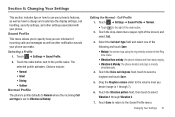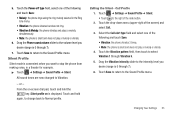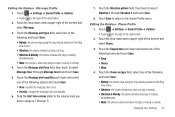Samsung SGH-A927 Support Question
Find answers below for this question about Samsung SGH-A927.Need a Samsung SGH-A927 manual? We have 2 online manuals for this item!
Question posted by wanazafar1 on March 26th, 2014
How To Change Apn Settings On Sgh A867
The person who posted this question about this Samsung product did not include a detailed explanation. Please use the "Request More Information" button to the right if more details would help you to answer this question.
Current Answers
Related Samsung SGH-A927 Manual Pages
Samsung Knowledge Base Results
We have determined that the information below may contain an answer to this question. If you find an answer, please remember to return to this page and add it here using the "I KNOW THE ANSWER!" button above. It's that easy to earn points!-
General Support
... Studio USB setting Open the Samsung PC Studio 3 program on the PC Click on the top of Pictures These copyright protections may prevent some purchased or subscription content. How Do I Copy Or Move Pictures Or Videos From My SGH-A867 (Eternity) Phone To... -
General Support
...'s Headset jack/Adapter jack & Double click on changing the USB mode setting, here. Before connecting the phone & and the computer screen displays the SGH-A867 (Eternity) device From the Windows Media Player application Sync tab, ensure that the SGH-A867 (Eternity) device displays in the phone. The SGH-A867 (Eternity) phone features several different methods to create the playable... -
General Support
... appear on the PC Click on the SGH-A867 icon , located in order for Digital Rights Management (DRM) which allows you to pair with the PC Exchange PIN code(s) on changing the USB mode setting, here. The microSD memory card must first be available. This phone does support the use of said device...
Similar Questions
Change Apn Settings To Fit Straight Talk
How do I change my APN settings for straight talk so I can use multimedia messaging and internet ser...
How do I change my APN settings for straight talk so I can use multimedia messaging and internet ser...
(Posted by brit86 11 years ago)
Changing Apn Settings
If phone is unlocked shouldn't you be able to change the preset APN settings? And if so why doesn't ...
If phone is unlocked shouldn't you be able to change the preset APN settings? And if so why doesn't ...
(Posted by fishwe 11 years ago)
Change Apn Settings
i have a straight talk sim card and am using a samsung phone and cant acess my data because i need t...
i have a straight talk sim card and am using a samsung phone and cant acess my data because i need t...
(Posted by dcseverson 12 years ago)