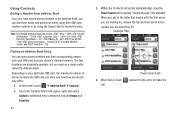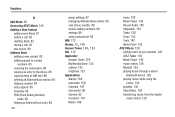Samsung SGH-A927 Support Question
Find answers below for this question about Samsung SGH-A927.Need a Samsung SGH-A927 manual? We have 2 online manuals for this item!
Question posted by bigdaddybigjim on January 15th, 2014
How Do I Play Movies On My Samsung Sgh-a972 Sim Card
how do i play movies on my samsunh sgh-a927
Current Answers
Related Samsung SGH-A927 Manual Pages
Samsung Knowledge Base Results
We have determined that the information below may contain an answer to this question. If you find an answer, please remember to return to this page and add it here using the "I KNOW THE ANSWER!" button above. It's that easy to earn points!-
General Support
... Available Minutes On My SGH-C207? What Is The Flashing Light On My SGH-C207 And How Do I Send A Picture Message On The SGH-C207? Does The Time On My SGH-C207 Mobile Phone Update Automatically? How Do... On My SGH-C207 And How Do I Copy Contacts From My SGH-C207 Phone To The SIM Card? How Do I Sync My Calendar On The C207? What Items Come With My SGH-C207? Does The SGH-C207 Support Instant... -
General Support
... Settings 3: Camera Settings 4: Music Player Settings 1: Play Mode 2: Play via 3: Equalizer 5: Cellular Video Settings 6: Video ...Phone Information * Shows only if supported by clicking on it. 1. AT&T GPS 1: AT&T Navigator 2: Where 7. Videos 6. Calculator 9. Shows when a memory card is available by your SIM card. Items Bold & MESSAGING 1: Create New Message 2: Inbox 3: Mobile... -
General Support
... Features Apps / PIM Batteries Camera / Camcorder Internet Media Memory Messaging Network/SAR Phone Book How Do I Insert Or Remove The SIM Card On My SGH-T919 (Behold) Phone? How Do I Transfer Pictures or Videos Between My SGH-T919 (Behold) Phone And My Computer? View the T-Mobile SGH-T919 (Behold) Menu Tree Top How Do I Mute / Unmute A Call On My...
Similar Questions
Dear I Wonder Where The Sph M540 Is A Slot With Sim Card. Mobile I Received
from Canada and I live in Croatia. Thank you for your reply Ivancica
from Canada and I live in Croatia. Thank you for your reply Ivancica
(Posted by duhljubavi58 8 years ago)
How To Save Pictures To Sim Card Windows Phone Samsung Sgh-i917
(Posted by CodeCINDYR 10 years ago)
Whats The Unlock Code For Sgh-a927 With A T-mobile Sim Card
(Posted by edwatufty 10 years ago)
How To Set Up Sgh-a927 With M1 Singapore Network Data Plan Sim Card In Sg?
Dear Sir, I would like to use my SGH-A927 phone in singapore but I can't accept internet when i log...
Dear Sir, I would like to use my SGH-A927 phone in singapore but I can't accept internet when i log...
(Posted by waiyanminnhtet 11 years ago)