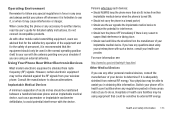Samsung SGH-A927 Support Question
Find answers below for this question about Samsung SGH-A927.Need a Samsung SGH-A927 manual? We have 2 online manuals for this item!
Question posted by pattyg20002003 on March 20th, 2012
Connect To Computwe
how do i connect to a computer to download contacts from computer to phone
Current Answers
Related Samsung SGH-A927 Manual Pages
Samsung Knowledge Base Results
We have determined that the information below may contain an answer to this question. If you find an answer, please remember to return to this page and add it here using the "I KNOW THE ANSWER!" button above. It's that easy to earn points!-
General Support
... may not be saved to play function so that the application is connected to synchronize data between MS Outlook and your mobile phone. Multimedia Manager (Manage multimedia files) Multimedia Manager can easily connect Multimedia Manager with MS Outlook, please download the new software. In particular, you can modify various media files imported from the Samsung... -
General Support
... saved to or sent via the Samsung Download Center To purchase the compatible Cable for the connection with the connected device. PC Studio contains several applications for Samsung PC Studio are as photos, movies, sounds and text. PC Studio is indication that you don't need to the Mobile Phone Accessories site. Message Manager (Manage messages... -
General Support
... to carry on how to connect the headset to the SGH-A877 (Impression) phone. To connect the Samsung Hands-Free Mono Headset with the SGH-A877 (Impression) handset first .... Headset Product ID AAEP435SBEBC AAEP405SBEBSTD AAEP305SBEBSTD To connect the Samsung Handsfree Stereo Soft-Gel Headset with SAMSUNG S20-pin connector mobile phones). Handsfree Stereo Soft-Gel Headset Product ID ...
Similar Questions
This Question Is Regardind A Samsung Gt-e2121e Mobile Phone.
Sometimes when making a call a message appears saying "call on divert" what does this mean and can I...
Sometimes when making a call a message appears saying "call on divert" what does this mean and can I...
(Posted by martiniaaa 11 years ago)
Where Do I Get The Driver For Pc For My Mobile Phone Samsung
Sgha667 Hspa
DRIVER FOR MY PC USB FOR MY MOBILE PHONE SGHA667 HSPA SAMSUNG
DRIVER FOR MY PC USB FOR MY MOBILE PHONE SGHA667 HSPA SAMSUNG
(Posted by dionlazani 11 years ago)
How To Get Setting For Samsung Mobile Phone Sgh-a927 On The Vodaphone Mobile Con
(Posted by ramy148 12 years ago)
My Samsung Mobile Phone To Pc Usb Driver Is Not Working Where Can I Get A Fix
My Samsung mobile phone GT-E2121B to pc usb driver is not working where can I get a fix, when wind...
My Samsung mobile phone GT-E2121B to pc usb driver is not working where can I get a fix, when wind...
(Posted by julesn9 12 years ago)