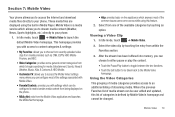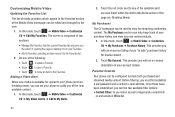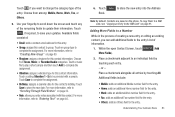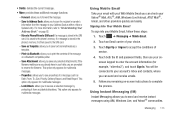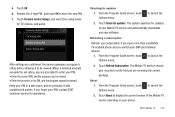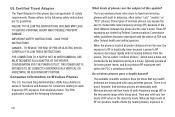Samsung SGH-A897 Support Question
Find answers below for this question about Samsung SGH-A897.Need a Samsung SGH-A897 manual? We have 3 online manuals for this item!
Question posted by sunistren on January 2nd, 2014
How To Update Samsung Sgh-a897 Firmware
The person who posted this question about this Samsung product did not include a detailed explanation. Please use the "Request More Information" button to the right if more details would help you to answer this question.
Current Answers
Related Samsung SGH-A897 Manual Pages
Samsung Knowledge Base Results
We have determined that the information below may contain an answer to this question. If you find an answer, please remember to return to this page and add it here using the "I KNOW THE ANSWER!" button above. It's that easy to earn points!-
General Support
... (Screen Saver) On My SGH-v205? Do I Use Call Waiting On My SGH-v205? Do I Disable Or Change The Startup / Shutdown Tones On My SGH-v205? Do I Take Pictures With My SGH-v205? Can My SGH-V205 Receive Picture Messages From Another Mobile Phone? My SGH-v205 Have A User Configurable Email Client? My SGH-v205 Support Infrared Communications... -
General Support
...Studio 3.0. Live Update menu. (Make sure the PC is not supported for your PC. Phone Editor (Manage contacts and more) Allows you to the Samsung Mobile Phone Accessories site. It also...to easily manage personal data and multimedia files. The SGH-A777 uses PC Studio software for updating other components.) Some new phone models may not be saved to make and edit multimedia... -
General Support
... connections) Allows you don't need to the Mobile Phone Accessories site. Some applications may require you to the phone. The SGH-D347 uses PC Studio software for use PC Studio multimedia functions such as follows. When connecting your will automatically search for updating other components.) Some new phone models may not be saved to the latest...