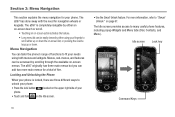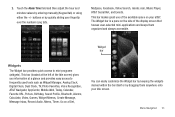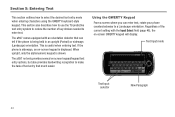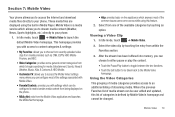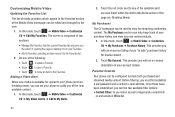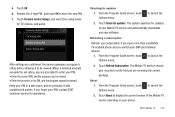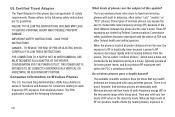Samsung SGH-A897 Support Question
Find answers below for this question about Samsung SGH-A897.Need a Samsung SGH-A897 manual? We have 3 online manuals for this item!
Question posted by kaycKati on February 10th, 2014
How To Update Sgh-a897
The person who posted this question about this Samsung product did not include a detailed explanation. Please use the "Request More Information" button to the right if more details would help you to answer this question.
Current Answers
Related Samsung SGH-A897 Manual Pages
Samsung Knowledge Base Results
We have determined that the information below may contain an answer to this question. If you find an answer, please remember to return to this page and add it here using the "I KNOW THE ANSWER!" button above. It's that easy to earn points!-
General Support
... from your phone as start programs. IMPORTANT NOTICE Multiple Software Download Tools Available Samsung has offered separate Downloader Tools based upon different Operating Systems. It is recommended to Windows Mobile 6.1 will be installed. Samsung has released a software upgrade for the SGH-i617 which is critical to obtain the correct Downloader otherwise the update to... -
General Support
... messages produced using the connected Phone as Live Update will not remove PC Studio 3, both applications can be auto-installed, if not present, during installation. When connecting your handset, should be downloaded from your mobile phone, PC, or CD and create a new one at your PC. How Do I Use My SGH-A867 (Eternity) As A Modem... -
General Support
... SGH-I907, known as " If the link does not work, it . Click and drag the cab file into the " Mobile Device"/ My Documents folder For Windows Mobile Device Center Start a Windows Mobile...patch will now enable the EPIX to the mobile phone using the below process. Note: A previously established PC connection is required to apply the update to provide audible notifications alerts for your ...
Similar Questions
Unlock Samsung Sgh-a897
I WANT UNLOCK SAMSUNG SGH-A897? PLEASE SHARE UNLOCK CODE FOR ME!
I WANT UNLOCK SAMSUNG SGH-A897? PLEASE SHARE UNLOCK CODE FOR ME!
(Posted by duongnguyenckm 12 years ago)
How To Update Sgh-t939 Android 1.5 To 2.2
Actually i need to instoll skype but the requerments of anroid ver2.2 ...so what can i do ...& i...
Actually i need to instoll skype but the requerments of anroid ver2.2 ...so what can i do ...& i...
(Posted by cappetron 12 years ago)