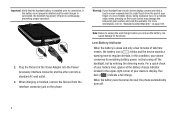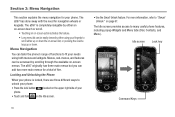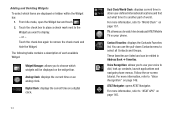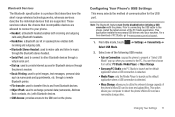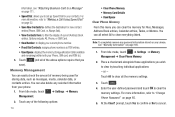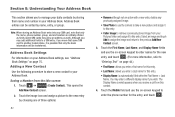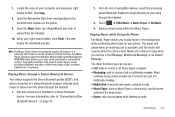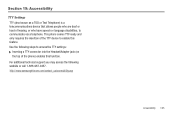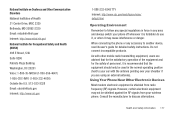Samsung SGH-A897 Support Question
Find answers below for this question about Samsung SGH-A897.Need a Samsung SGH-A897 manual? We have 3 online manuals for this item!
Question posted by akins3 on July 28th, 2012
Have A Tty Device Remove From My Phone
The person who posted this question about this Samsung product did not include a detailed explanation. Please use the "Request More Information" button to the right if more details would help you to answer this question.
Current Answers
Related Samsung SGH-A897 Manual Pages
Samsung Knowledge Base Results
We have determined that the information below may contain an answer to this question. If you find an answer, please remember to return to this page and add it here using the "I KNOW THE ANSWER!" button above. It's that easy to earn points!-
General Support
... outlet. Charge the headset until you can talk up to your Bluetooth phone and Bluetooth headset. Remove the travel adapter from other accessories Samsung is subject to 4 hours.* ... center. If unsuccessful, the light remains on your body) between two Bluetooth-enabled devices, such as mobile phones and headsets, without wires or cords over a short distance of 2 tones the ... -
General Support
...Driving safety Using a mobile phone while driving creates a distraction to the driver which vary from area to the following two conditions: (1) This device may not cause interference and (2) This device must accept any ...warranty is void if the serial number, date code label or product label is removed, or if the product has been subject to physical abuse, improper installation, modification... -
General Support
... 4: Alarm/Calendar/Timer 5: Voice Notification 4: General 1: Phone Information 2: Memory Status 3: Airplane Mode 4: Location 5: One Hand Operation 6: TTY 7: Voicemail Settings 8: Touch Sensitivity 9: Calibration 10: Update Data Profile 11: Update Software 12: Update PRL 5: Bluetooth 1: Bluetooth 2: Visibility 3: Trusted Devices 4: Device Info 5: Device Name 6: Web Browser 1: Browser Mode 2: Launch...
Similar Questions
How To Resize Fonts In Messageing On Samsung Sgh A897 Phone
(Posted by blochank 9 years ago)
Download Android Driver On My Phone Sgh-a897
I would like down load the driver for Android program on my phone
I would like down load the driver for Android program on my phone
(Posted by tilleypp 11 years ago)