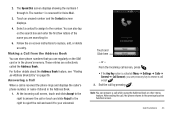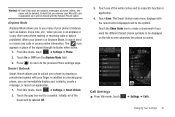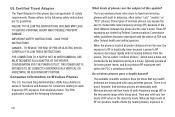Samsung SGH-A897 Support Question
Find answers below for this question about Samsung SGH-A897.Need a Samsung SGH-A897 manual? We have 3 online manuals for this item!
Question posted by jaey on October 8th, 2014
Samsung Sgh A897 Lock When Calling
The person who posted this question about this Samsung product did not include a detailed explanation. Please use the "Request More Information" button to the right if more details would help you to answer this question.
Current Answers
Related Samsung SGH-A897 Manual Pages
Samsung Knowledge Base Results
We have determined that the information below may contain an answer to this question. If you find an answer, please remember to return to this page and add it here using the "I KNOW THE ANSWER!" button above. It's that easy to earn points!-
General Support
... Greeting On My SGH-V206 If So How? Can I Use Call Waiting On My SGH-V206? Images Connectivity & How Do I Receive Picture Messages On My V206 From Another Mobile Phone? How Do I Disable Or Change The Camera Shutter Sound On My SGH-V206? How Do I Use Key Guard Or Key Lock On My SGH-V206? How Do... -
General Support
... On My SGH-C207 Mobile Phone Update Automatically? Does My SGH-C207 Have A Speaker Phone And How Do I Disable Or Change The Startup / Shutdown Tones On My SGH-C207? Does The SGH-C207 Support Instant...SGH-C207 Is In Silent Mode? The Call Timers On My C207? And Delete Alarms On My SGH-C207? To Or Delete A Contact From A Caller Group On My SGH-C207? The Call Logs Or Call History On My SGH... -
General Support
... Mode? How Do I Change The Startup Greeting On My SGH-T459 (Gravity) Phone? How Do I Use My T-Mobile Phone As A Modem Or Transfer Data Between It And My Computer? SGH-T459 (Gravity) Phone Bluetooth Index How Do I Play MP3 Files On My SGH-T459 (Gravity) Phone? Does The SGH-T459 (Gravity) Phone Support Instant Messaging? How Do I Add Or Delete...
Similar Questions
I M Not Able To Use Wifi In My Samsung A 8 Mobile Phone.
Whenever i try to on my wifi in my Samsung A8 mobile phone , its not getting on. I approached Samsun...
Whenever i try to on my wifi in my Samsung A8 mobile phone , its not getting on. I approached Samsun...
(Posted by akash96299 7 years ago)
My Samsung Mythic Sgh A897 Is Security Locked And I Forgot The Code How Do I
reset it
reset it
(Posted by TerJbu 9 years ago)
Where Do I Get The Driver For Pc For My Mobile Phone Samsung
Sgha667 Hspa
DRIVER FOR MY PC USB FOR MY MOBILE PHONE SGHA667 HSPA SAMSUNG
DRIVER FOR MY PC USB FOR MY MOBILE PHONE SGHA667 HSPA SAMSUNG
(Posted by dionlazani 11 years ago)
Unlock Samsung Sgh-a897
I WANT UNLOCK SAMSUNG SGH-A897? PLEASE SHARE UNLOCK CODE FOR ME!
I WANT UNLOCK SAMSUNG SGH-A897? PLEASE SHARE UNLOCK CODE FOR ME!
(Posted by duongnguyenckm 12 years ago)