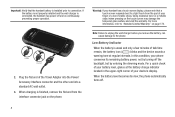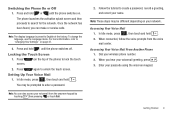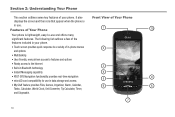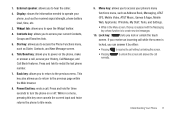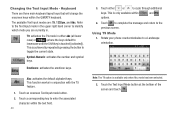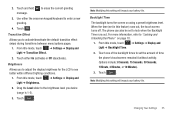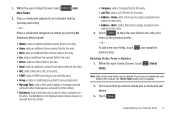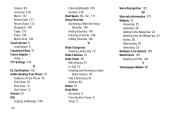Samsung SGH-A887 Support Question
Find answers below for this question about Samsung SGH-A887.Need a Samsung SGH-A887 manual? We have 2 online manuals for this item!
Question posted by cynthialhoward1 on July 8th, 2012
My Touch Screen Hardly Works At All Anymore Can I Do A Factory Reset?
How can I do a factory reset my touch screen isn't working
Current Answers
Related Samsung SGH-A887 Manual Pages
Samsung Knowledge Base Results
We have determined that the information below may contain an answer to this question. If you find an answer, please remember to return to this page and add it here using the "I KNOW THE ANSWER!" button above. It's that easy to earn points!-
General Support
What Are Media Specifications On My T-Mobile Phone? SGH-t639 File Formats Wallpaper SGH-t709 Media Player SGH-t209 SGH-t309 For more information on T-Mobile Handsets What Are Media Specifications On My T-Mobile Phone? -
General Support
...Select Erase and press OK. From the Standby screen, Select Menu, Tools (9) Select Bluetooth (4). To ...Reset Factory Defaults Delete All Voice Memos How Do I Delete All Of My Personal Information From My SPH-A900? Service Provider Contact Information To delete All Text Messages follow the steps below: While in Standby Mode, Press the Menu/OK to Confirm the Erase of the mobile phone... -
General Support
... Fix Installation Help Guide The Samsung SGH-I907, known as " This patch will now enable the EPIX to be re-installed whenever completing a hard reset. Downloading the Patch For ActiveSync For Windows Mobile Device Center On The EPIX Downloading...
Similar Questions
How Do U Change The Language T Mobile Phones Sgh T259
(Posted by janicemWEEGE 10 years ago)
Factory Reset Samsung Sgh-a887
how to i factory reset my samsung sgh-a887
how to i factory reset my samsung sgh-a887
(Posted by candaceljones2008 11 years ago)