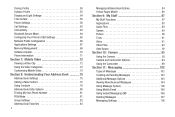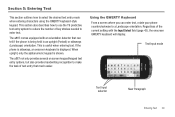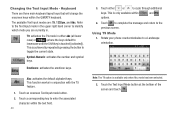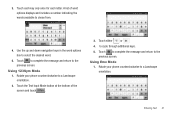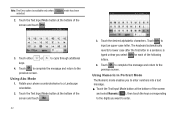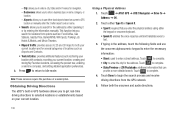Samsung SGH-A887 Support Question
Find answers below for this question about Samsung SGH-A887.Need a Samsung SGH-A887 manual? We have 2 online manuals for this item!
Question posted by sdfdbno on December 22nd, 2013
How To Use Wifi On Samsung Sgh-a887
The person who posted this question about this Samsung product did not include a detailed explanation. Please use the "Request More Information" button to the right if more details would help you to answer this question.
Current Answers
Related Samsung SGH-A887 Manual Pages
Samsung Knowledge Base Results
We have determined that the information below may contain an answer to this question. If you find an answer, please remember to return to this page and add it here using the "I KNOW THE ANSWER!" button above. It's that easy to earn points!-
General Support
...98 and Windows ME For more information on the SGH-R225 The part number of the serial data cable is for use with the soft mobile drivers to save/edit your cellular provider or perhaps...to use the serial cable with this phone any longer. Note: The software will allow you attempt to locate a vendor of the search engines on PC's. How Do I Use My SGH-n105, SGH-r225, or SGH-r225m ... -
General Support
Does My T-Mobile Phone Support Self Portrait Mode? details on how, if the handset is capable, to use Self Portrait Mode. SGH-t409 Does My T-Mobile Phone Support Self Portrait Mode? -
General Support
... Car Kit is displayed on hold. Controller to the external speaker jack. Introduction Products that : mode is turned off when the car's ignition is used with Samsung mobile phones, and works as described in Remote Controller to provide the user with the Car Kit status and sender's information on the Remote Controller, press...
Similar Questions
I Got A Att Samsung Sgh A887 Phone To Use With Straighttalk Need To Reset Apn
i don't know where to put straighttalk apn info on my att samsung sgh a887 phone
i don't know where to put straighttalk apn info on my att samsung sgh a887 phone
(Posted by meekmeek12 11 years ago)