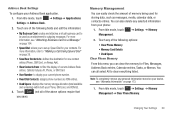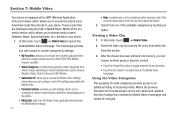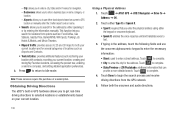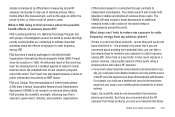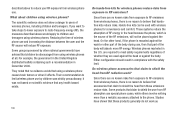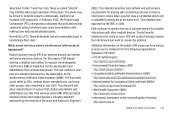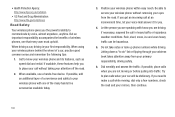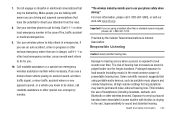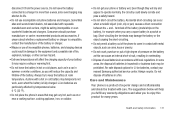Samsung SGH-A887 Support Question
Find answers below for this question about Samsung SGH-A887.Need a Samsung SGH-A887 manual? We have 2 online manuals for this item!
Question posted by alss on July 2nd, 2014
Is Samsung Sgh A887 Built In Wifi? How To Use Wifi?
The person who posted this question about this Samsung product did not include a detailed explanation. Please use the "Request More Information" button to the right if more details would help you to answer this question.
Current Answers
Related Samsung SGH-A887 Manual Pages
Samsung Knowledge Base Results
We have determined that the information below may contain an answer to this question. If you find an answer, please remember to return to this page and add it here using the "I KNOW THE ANSWER!" button above. It's that easy to earn points!-
General Support
... tag to pause the music first, then initiate last number redial as AV function). When using the USB cord with the included vehicle power adpator, or with a Mobile Phone Playing Music from the mobile phone. Due to variations of mobile phones, procedures to 325 Hours The internal battery of the Speakerphone signal When the HKT 450... -
General Support
Driving safety Using a mobile phone while driving creates a distraction to the driver which vary from the phone to the headset Turning the indicator light on the headset turns blue. When using the headset for purchasing the Samsung WEP410 Bluetooth Mono Headset, we hope you will create a unique and encrypted wireless link between two Bluetooth enabled devices... -
General Support
...of such marks by Bluetooth SIG, Inc. Table of Contents Before Using Your Headset Checking phone compatibility Checking the accessories Your headset overview Charging the headset Storage of the... The liability of another incoming call while you can transfer the call . Driving safety Using a mobile phone while driving creates a distraction to the cost of repair and/or replacement of the ...
Similar Questions
I M Not Able To Use Wifi In My Samsung A 8 Mobile Phone.
Whenever i try to on my wifi in my Samsung A8 mobile phone , its not getting on. I approached Samsun...
Whenever i try to on my wifi in my Samsung A8 mobile phone , its not getting on. I approached Samsun...
(Posted by akash96299 7 years ago)
I Got A Att Samsung Sgh A887 Phone To Use With Straighttalk Need To Reset Apn
i don't know where to put straighttalk apn info on my att samsung sgh a887 phone
i don't know where to put straighttalk apn info on my att samsung sgh a887 phone
(Posted by meekmeek12 11 years ago)
My Samsung Mobile Phone To Pc Usb Driver Is Not Working Where Can I Get A Fix
My Samsung mobile phone GT-E2121B to pc usb driver is not working where can I get a fix, when wind...
My Samsung mobile phone GT-E2121B to pc usb driver is not working where can I get a fix, when wind...
(Posted by julesn9 12 years ago)