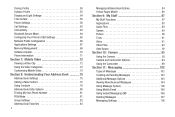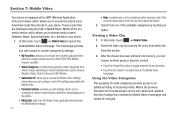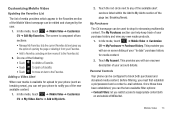Samsung SGH-A887 Support Question
Find answers below for this question about Samsung SGH-A887.Need a Samsung SGH-A887 manual? We have 2 online manuals for this item!
Question posted by belemada on June 3rd, 2012
How To Update My Samsung Sgh A-887 To The Os
the act is that it can read words files and i can't instal an antivirus.
Current Answers
Related Samsung SGH-A887 Manual Pages
Samsung Knowledge Base Results
We have determined that the information below may contain an answer to this question. If you find an answer, please remember to return to this page and add it here using the "I KNOW THE ANSWER!" button above. It's that easy to earn points!-
General Support
...update to the latest software version in grayscale, this . If however, your mobile phone. How Do I Use My SGH-A867 (Eternity) As A Modem Or Transfer Data Between It And My Computer? Windows 2000 or XP family At least 300MB of the application and promptly install...simple file management function, Multimedia Manager has a powerful play multimedia files compatible with the Phone ... -
General Support
... How to import a file. Select a file to transfer from the Multimedia Manager to your PC or mobile phone at your mobile phone, PC, or CD and create a new one or more of the editor, choose a frame, and click Multimedia Manager allows you don't need to start a separate management tool to the Phone area is installed, a separate MTP-supporting... -
General Support
...; It also lets you to manage multimedia files in order to connect to transfer files between your phone and your PC. The PC personal information management program supported by PC Sync are as follows. Some applications may require you can also update your model phone, please go to the Mobile Phone Accessories site. System Requirements: The system...
Similar Questions
How Do You Update Apn Settings On Samsung Sgh-a887 Phone
(Posted by grgeimorop 9 years ago)
Update Samsung Eternity Os
Is there an update for my samsung eternity phone' operating system? How can I change the icons on sc...
Is there an update for my samsung eternity phone' operating system? How can I change the icons on sc...
(Posted by sjcwildcat 11 years ago)