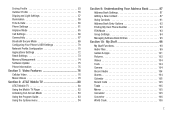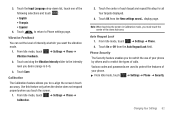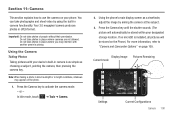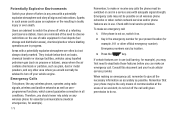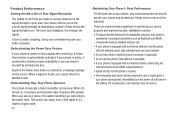Samsung SGH-A867 Support Question
Find answers below for this question about Samsung SGH-A867.Need a Samsung SGH-A867 manual? We have 2 online manuals for this item!
Question posted by sjcwildcat on December 14th, 2012
Update Samsung Eternity Os
Is there an update for my samsung eternity phone' operating system? How can I change the icons on screen?
Current Answers
Related Samsung SGH-A867 Manual Pages
Samsung Knowledge Base Results
We have determined that the information below may contain an answer to this question. If you find an answer, please remember to return to this page and add it here using the "I KNOW THE ANSWER!" button above. It's that easy to earn points!-
General Support
... I Change The Wallpaper (Screen Saver) On My SGH-x475? My SGH-x475 Support The Use Of MP3s? Do I Send A Text Message From My SGH-X475 Phone? My SGH-x475 Have A User Configurable Email Client? Do I Use Key Guard Or Key Lock On My SGH-x475? How Do I Reset My SGH-x475? Do I Use My SGH-c225, SGH-d415, SGH-e105, SGH-e315, SGH-e715, SGH... -
General Support
... I Change Text Input Modes On My SGH-E335? There Any Way To Prevent The Reception Of Unwanted Picture Messages On My E335 Phone? Do I Create And Delete Alarms On My SGH-E335? Do I Use My SGH-E335, SGH-e635, SGH-t209, SGH-x495 As A Modem Or Transfer Data Between It And My Computer? Will The Network Automatically Update The... -
General Support
... Communications? I Check The Firmware / Software Version On My SGH-t619? Do I Create Or Delete Voice Dial Entries On My SGH-t619? Do I Change The Wallpaper (Screen Saver) On My SGH-t619? Do I Delete All Sounds or Ringtones From My SGH-t619? FAQ Listing By Category Specifications Using The Phone Bluetooth Contacts Display Sounds & Do I Delete Videos...
Similar Questions
I M Not Able To Use Wifi In My Samsung A 8 Mobile Phone.
Whenever i try to on my wifi in my Samsung A8 mobile phone , its not getting on. I approached Samsun...
Whenever i try to on my wifi in my Samsung A8 mobile phone , its not getting on. I approached Samsun...
(Posted by akash96299 7 years ago)
I Want A Driver Download For My Gt S3050 Mobile Phone
(Posted by anneto 10 years ago)
Codes For Samsung Sgh-a867 Eternity Phone
need unfreeze code for my cell phone IMEI:354941030507500
need unfreeze code for my cell phone IMEI:354941030507500
(Posted by devinab347 11 years ago)
How Can I Change My At&t Samsung Sgh-a927 Language To Arabic?
i have a new cell phone it is (at&t samsung sgh-a927) and i want to change it languege to Arabic...
i have a new cell phone it is (at&t samsung sgh-a927) and i want to change it languege to Arabic...
(Posted by salmajamalisosojojo 11 years ago)