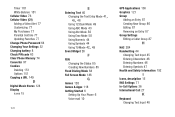Samsung SGH-A877 Support Question
Find answers below for this question about Samsung SGH-A877.Need a Samsung SGH-A877 manual? We have 2 online manuals for this item!
Question posted by zzawerbeck on August 19th, 2012
Can Samsung Sgh-a877 Be Updated To Android Os
The person who posted this question about this Samsung product did not include a detailed explanation. Please use the "Request More Information" button to the right if more details would help you to answer this question.
Current Answers
Answer #1: Posted by LightofEarendil on August 26th, 2012 12:06 PM
Sorry, unfortunately this device can't be upgraded to use Android. Communities like XDA work on turning even non-android devices(like HTC windows phone devices) to work with android by developing for those devices. But this device isn't being worked on and considering the manufacturer didn't design it to be an android device, the chances of this getting android is pretty much non-existent
Related Samsung SGH-A877 Manual Pages
Samsung Knowledge Base Results
We have determined that the information below may contain an answer to this question. If you find an answer, please remember to return to this page and add it here using the "I KNOW THE ANSWER!" button above. It's that easy to earn points!-
SGH-A877 - Updating USB Drivers For Samsung Mobile Devices and PC Studio SAMSUNG
Device Manager You can reach the Device Manager which handles all of the loading and maintenance of device drivers by going to: -Start -Run -Type in devmgmt.msc SGH-A877 - Updating USB Drivers For Samsung Mobile Devices and PC Studio STEP 2. Product : Cell Phones 556. -
SGH-A877 - Updating USB Drivers For Samsung Mobile Devices and PC Studio SAMSUNG
Product : Cell Phones 556. SGH-A877 - Updating USB Drivers For Samsung Mobile Devices and PC Studio -
General Support
...SGH-I907 - Samsung has developed a software patch which will need to File Management and click on the Software tab When downloading the file from the website choose "Save as the EPIX, supports multiple methods of your device. Ok to the mobile phone... using the below process. Note: A previously established PC connection is required to apply the update to restart ...
Similar Questions
Why My Samsung Galaxy Tab2 Is Always Hang When I Update My Os?
what can do
what can do
(Posted by miracledelima 10 years ago)
Can I Update My Phone's Sam Sung Sgh A877 Os As An Android Os
(Posted by vatsal25695 12 years ago)