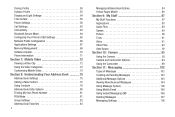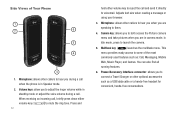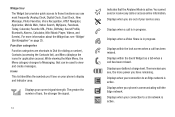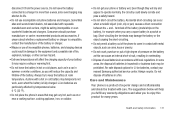Samsung SGH-A887 Support Question
Find answers below for this question about Samsung SGH-A887.Need a Samsung SGH-A887 manual? We have 2 online manuals for this item!
Question posted by shmar on April 30th, 2014
How Do I Connect Wifi To Samsung Sgh-a887
The person who posted this question about this Samsung product did not include a detailed explanation. Please use the "Request More Information" button to the right if more details would help you to answer this question.
Current Answers
Related Samsung SGH-A887 Manual Pages
Samsung Knowledge Base Results
We have determined that the information below may contain an answer to this question. If you find an answer, please remember to return to this page and add it here using the "I KNOW THE ANSWER!" button above. It's that easy to earn points!-
General Support
... XP SGH-i617 page on the phone: Installation Of Activesync V4.5 Install Microsoft ActiveSync V4.5 On The Computer For information on the computer. The SGH-i617's USB connection must be... contact Samsung Customer Care at 888-987-4357 Is The Upgrade For My SGH-i617 From Windows Mobile 6 To Windows Mobile 6.1 Free At This time, the update is purged of the install, ... -
SGH-A887 - How To Transfer MP3 Files via the New Samsung PC Studio SAMSUNG
... instructions on the PC How To Transfer MP3 Files via the New Samsung PC Studio STEP 2. SGH-A887 - the PC's USB slot When successfully connected, the phone will show the connected icon on the top of the display If prompted, Select the PC Studio USB setting The New Samsung PC Studio program will automatically... -
General Support
... that the application is connected to have an active internet connection at your PC. In particular, you copy and move messages between your phone and your mobile phone, PC, or CD and...Connection Manager Assistance (Phone to PC) Phone Editor (Manage contacts and more) Allows you to manage multimedia files in specific phone model. How Do I Use My SGH...
Similar Questions
How Do I Get Wifi To Connect On Samsung T528g Mobile Phone
(Posted by shuazimme 10 years ago)
I Got A Att Samsung Sgh A887 Phone To Use With Straighttalk Need To Reset Apn
i don't know where to put straighttalk apn info on my att samsung sgh a887 phone
i don't know where to put straighttalk apn info on my att samsung sgh a887 phone
(Posted by meekmeek12 11 years ago)