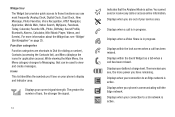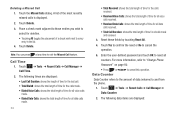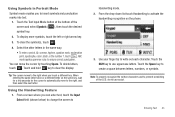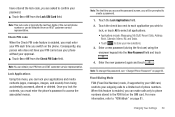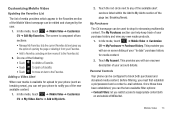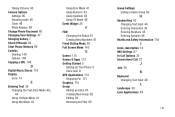Samsung SGH-A887 Support Question
Find answers below for this question about Samsung SGH-A887.Need a Samsung SGH-A887 manual? We have 2 online manuals for this item!
Question posted by baSANJAY on October 31st, 2013
Can You Change Phone Screen Part Of Samsung Sgh-a887
The person who posted this question about this Samsung product did not include a detailed explanation. Please use the "Request More Information" button to the right if more details would help you to answer this question.
Current Answers
Related Samsung SGH-A887 Manual Pages
Samsung Knowledge Base Results
We have determined that the information below may contain an answer to this question. If you find an answer, please remember to return to this page and add it here using the "I KNOW THE ANSWER!" button above. It's that easy to earn points!-
General Support
...using the Mass Storage option, follow the steps below : to either Mass Storage or Ask on changing the USB mode setting, Connect the USB cable to use this page. a USB cable, to .... For a free download of PC Studio, go directly to the Samsung phone follow From the standby screen, insure that the SGH-A887 device displays in the upper-right corner of a microSDHC 16GB capacity memory ... -
SGH-A887 - How To Transfer MP3 Files via the New Samsung PC Studio SAMSUNG
... setting The New Samsung PC Studio program will automatically appear on changing the USB mode setting, click here. Connect the SGH-A887 to the PC From the standby screen, insure that the USB mode setting is set to both the phone's Power/Accessory Interface connector & How To Transfer MP3 Files via the... -
General Support
... pressing the key labeled with the T9 feature. Example: The letter I Change Text Input Modes On My SGH-A887 (Solstice) Phone? How Do I would be displayed as punctuation marks, periods, exclamation marks, etc. Press on this could scratch or damage the handset LCD screen. This function works in portrait or landscape mode) to lowercase until...
Similar Questions
How To Conect The Samsung Phone Model Sgh-a887 In The Computer
(Posted by maDarkB 9 years ago)
How Do You Change A Samsung Sgh I997 Phone From English To Spanish
(Posted by jemebhay 10 years ago)