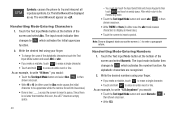Samsung SGH-A877 Support Question
Find answers below for this question about Samsung SGH-A877.Need a Samsung SGH-A877 manual? We have 2 online manuals for this item!
Question posted by pjpaul on May 27th, 2014
Samsung Sgh-a877 How To Erase
The person who posted this question about this Samsung product did not include a detailed explanation. Please use the "Request More Information" button to the right if more details would help you to answer this question.
Current Answers
Related Samsung SGH-A877 Manual Pages
Samsung Knowledge Base Results
We have determined that the information below may contain an answer to this question. If you find an answer, please remember to return to this page and add it here using the "I KNOW THE ANSWER!" button above. It's that easy to earn points!-
General Support
View the T-Mobile SGH-N105 Menu Tree A Ringtone To A Contact On My SGH-n105? How Do I Place My SGH-n105 In Silent / Vibrate Mode? How Do I Erase A Phone Book Entry On My SGH-N105? On My SGH-N105 Can I Download Ringtones To My SGH-N105? And Delete Alarms On My SGH-n105? Voice Dial On My SGH-n105? Messaging Communication & Contacts... -
General Support
... as initiates Voice Activated Dialing. (Compatible with the SGH-A877 (Impression) handset first pull out and up ) into the handset's power/accessory slot. Headset Product ID AAEP435SBEBC AAEP405SBEBSTD AAEP305SBEBSTD To connect the Samsung Handsfree Stereo Soft-Gel Headset with SAMSUNG S20-pin connector mobile phones). Top To connect the Samsung Hands-Free Stereo Headset... -
General Support
...files utilizing the USB cable instead of PC formats. NPS will open is recommended to your mobile phone and a variety of Bluetooth. By default, NPS will convert all the varied codec's ...;Click Toolbox , Music Player Top Video player: Video player allows you to the handset. The SGH-A877 Media Player cannot support all videos in MP4 format. ...
Similar Questions
How Do I Set Up Wi-fi On My Samsung Model Number Sgh-a877 Cell Phone
I need instructions to set up wi-fi on my Samsung Model SGH-A877?
I need instructions to set up wi-fi on my Samsung Model SGH-A877?
(Posted by pamelann 9 years ago)
Samsung Sgh-a877 Phone Lock
I just got a used samsung phone but the phone is locked. I cannot get past the password screen, what...
I just got a used samsung phone but the phone is locked. I cannot get past the password screen, what...
(Posted by yarbroughtk1610 11 years ago)
Where Do I Get The Driver For Pc For My Mobile Phone Samsung
Sgha667 Hspa
DRIVER FOR MY PC USB FOR MY MOBILE PHONE SGHA667 HSPA SAMSUNG
DRIVER FOR MY PC USB FOR MY MOBILE PHONE SGHA667 HSPA SAMSUNG
(Posted by dionlazani 11 years ago)
Can I Update My Phone's Sam Sung Sgh A877 Os As An Android Os
(Posted by vatsal25695 11 years ago)
My Samsung Mobile Phone To Pc Usb Driver Is Not Working Where Can I Get A Fix
My Samsung mobile phone GT-E2121B to pc usb driver is not working where can I get a fix, when wind...
My Samsung mobile phone GT-E2121B to pc usb driver is not working where can I get a fix, when wind...
(Posted by julesn9 12 years ago)