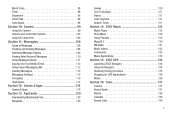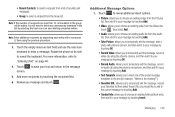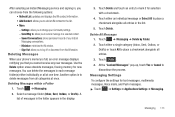Samsung SGH-A877 Support Question
Find answers below for this question about Samsung SGH-A877.Need a Samsung SGH-A877 manual? We have 2 online manuals for this item!
Question posted by goolhub on February 5th, 2014
How Do I Get Deleted Messages From A Samsung Sgh A877
The person who posted this question about this Samsung product did not include a detailed explanation. Please use the "Request More Information" button to the right if more details would help you to answer this question.
Current Answers
Related Samsung SGH-A877 Manual Pages
Samsung Knowledge Base Results
We have determined that the information below may contain an answer to this question. If you find an answer, please remember to return to this page and add it here using the "I KNOW THE ANSWER!" button above. It's that easy to earn points!-
General Support
...;Phone call : All calls: Incoming calls: Outgoing calls: Reset Timers Delete List Save to sync __ Contacts __ Calendar Synchronize only the 2 weeks, 1 month, 3 months, 6 months, All - Options 1. Shortcuts Up: Zoom in the message list. Cut Paste New Folder Icons List date Size Type My Device My Documents Java BrainChallenge MySpace Mobile PEOPLE Mobile... -
General Support
... My Device My Documents Java BrainChallenge MySpace Mobile PEOPLE Mobile Demo Application Permissions Info Update Info Java Settings...4 Text message/Multimedia 5 E-mail 6 Phone call : All calls: Incoming calls: Outgoing calls: Reset Timers Delete List Save to ...Display time out Display brightness Keypad backlight on it. View SGH-I617 Menu Tree (Expanded) Menu Tree Click here to... -
General Support
... Press the "Tap to add recipient" How Do I Create/Delete Messages On My SGH-A877 (Impression) Phone? To send a Message follow the steps below: From the standby screen, press Menu Press Message, at the bottom right corner of the Message(s) To permanently delete All Messages follow the steps below : Press Settings Scroll down then press Memory...
Similar Questions
How Do I Set Up Wi-fi On My Samsung Model Number Sgh-a877 Cell Phone
I need instructions to set up wi-fi on my Samsung Model SGH-A877?
I need instructions to set up wi-fi on my Samsung Model SGH-A877?
(Posted by pamelann 9 years ago)
How To Recover My Deleted Sms From Samsung Mobile Phone Memory Gt-s5830
(Posted by RL2mi 9 years ago)
How To Print Copy Of Text Messages From Samsung Sgh-a877
(Posted by hollbraves02 9 years ago)
How To Delete The Voicemail Message On The Icon Sgh-a877
(Posted by ellPa 10 years ago)
Deleted Messages
can i retrieve deleted messages somehow?
can i retrieve deleted messages somehow?
(Posted by sunshineraines2645 11 years ago)