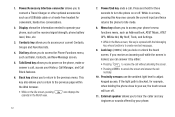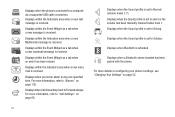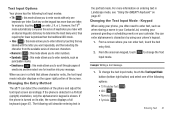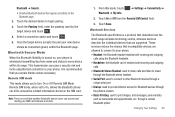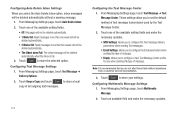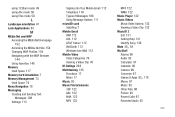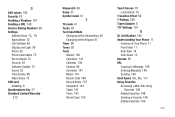Samsung SGH-A877 Support Question
Find answers below for this question about Samsung SGH-A877.Need a Samsung SGH-A877 manual? We have 2 online manuals for this item!
Question posted by hollbraves02 on June 30th, 2014
How To Print Copy Of Text Messages From Samsung Sgh-a877
The person who posted this question about this Samsung product did not include a detailed explanation. Please use the "Request More Information" button to the right if more details would help you to answer this question.
Current Answers
Related Samsung SGH-A877 Manual Pages
Samsung Knowledge Base Results
We have determined that the information below may contain an answer to this question. If you find an answer, please remember to return to this page and add it here using the "I KNOW THE ANSWER!" button above. It's that easy to earn points!-
General Support
details on creating or deleting a text message. SGH-A657 How Do I Create/Delete A Text Message On My at &t Handset? How Do I Create/Delete A Text Message On My at &t Handset? -
General Support
... 17: Copy to FDN Contacts 18: Print via Bluetooth 19: Address Book Settings 1: Speed Dial 2: Save New Contacts to Address Book 3: Mobile Email 1: Yahoo! SGH-a717 -...9: Templates 1: Text Templates 2: Multimedia Message Templates 10: Delete All 1: All 3: Sent 4: Outbox 5: Drafts 6: My Folder 11: Messaging Settings 1: Text Message 2: Multimedia Message 3: Voice Mail 4: Push Message 12: Memory ... -
General Support
...10: Enter URL 11: Copy URL 12: Save 13: Saved Pages 14: History 15: Advanced 6: The Buzz 7: Community 8: Music Apps 2: Messaging 1: Create New Message 1: Add Recipients 2: Add Attachment 3: Back 2: Mobile Email 1: Yahoo! Blue indicate a submenu is available by 4: Properties 6: Applications 7: Other Files 8: Memory Status 8: Address Book 2: Add New Contact 1: Phone 2: SIM 3: Voice Call 5: Edit...
Similar Questions
How Do I Set Up Wi-fi On My Samsung Model Number Sgh-a877 Cell Phone
I need instructions to set up wi-fi on my Samsung Model SGH-A877?
I need instructions to set up wi-fi on my Samsung Model SGH-A877?
(Posted by pamelann 9 years ago)
How Can I Print Off Text Messages Off My Samsung Mythic Sgh-a897?
(Posted by Timzca 9 years ago)
How To Transfer Text Messages From Samsung Sgh-a877 To Computer Via Bluetooth
(Posted by vijatat 10 years ago)
How Can I Send Free Text Messages With Samsung Sgh-a877
(Posted by Mufrobt1 10 years ago)