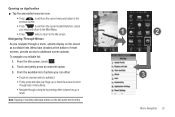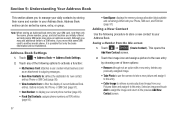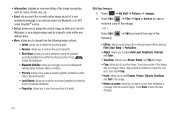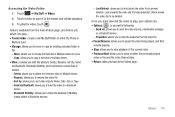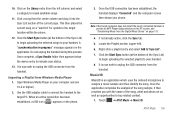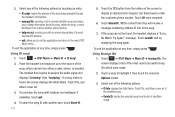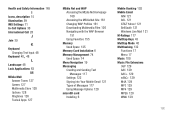Samsung SGH-A867 Support Question
Find answers below for this question about Samsung SGH-A867.Need a Samsung SGH-A867 manual? We have 2 online manuals for this item!
Question posted by anupkhr on September 17th, 2011
When I Try To Open Message Box It Dosen't Open Just Initializing
The person who posted this question about this Samsung product did not include a detailed explanation. Please use the "Request More Information" button to the right if more details would help you to answer this question.
Current Answers
Related Samsung SGH-A867 Manual Pages
Samsung Knowledge Base Results
We have determined that the information below may contain an answer to this question. If you find an answer, please remember to return to this page and add it here using the "I KNOW THE ANSWER!" button above. It's that easy to earn points!-
General Support
...open the PC Studio 3.0 application by click on File > When the application opens, Click on Start > The application should show a popup message "Saved!". Press left soft key for a Phone ... the SGH-T809 is important to Reset settings. The default password is done, click Finish. The handset will need to modem. Please follow the instructions below the USB box, the... -
General Support
... SGH-I617 (BlackJack II) Menu Tree (Collapsed) SGH-...Messages Delete them off ) Cut Paste New Folder Icons List date Size Type My Device My Documents Java BrainChallenge MySpace Mobile PEOPLE Mobile Demo Application Permissions Info Update Info Java Settings __ Backlight Always On Exit PDF Viewer (Opens... ____@ __ Try to get e-...note Delete all Activate A Phone A All Calls B ... -
General Support
...Phone call : All calls: Incoming calls: Outgoing calls: Reset Timers Delete List Save to Contacts No Filter Missed Calls Incoming Calls Outgoing Calls Organizer Alarms 1 Wake up 1. G Other __ Display account picker when opening __ Warn when deleting messages...New E-mail Account... __ Try to a URL or file...check box (...MobiTV Office Mobile Excel Mobile PowerPoint Mobile Word Mobile ...
Similar Questions
I Have A Samsung Galaxy S3 Tablet I Am Connected To Wifi But When I Try Opening
When I try to open Google play or Netflix or other apps requiring Internet it says can not connect b...
When I try to open Google play or Netflix or other apps requiring Internet it says can not connect b...
(Posted by Ashpen16 9 years ago)
How To Take Security Code Off Text Messages Samsung Sgh-a867
(Posted by courtPermal 10 years ago)
Just Greeting
I would like to change the greeting without adding additional notification JUST my greeting. I obser...
I would like to change the greeting without adding additional notification JUST my greeting. I obser...
(Posted by RamiCohenMb 11 years ago)
My Precedent Says Incoming Text Rejected Inbox Full But Message Box Empty.
(Posted by nauteeshrt 12 years ago)
I Can't Open Operamini With My Phone
i can't open operamini and order applications with my samsung a867.they keep talking me i should che...
i can't open operamini and order applications with my samsung a867.they keep talking me i should che...
(Posted by maxwellhattoh 12 years ago)