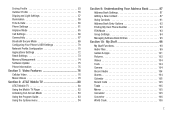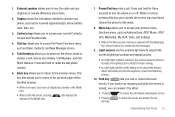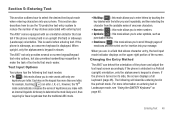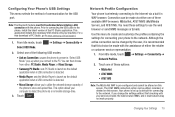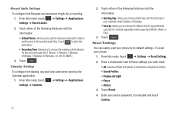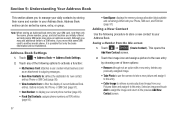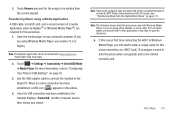Samsung SGH-A867 Support Question
Find answers below for this question about Samsung SGH-A867.Need a Samsung SGH-A867 manual? We have 2 online manuals for this item!
Question posted by maxwellhattoh on June 29th, 2011
I Can't Open Operamini With My Phone
i can't open operamini and order applications with my samsung a867.they keep talking me i should check my sittings
Current Answers
Related Samsung SGH-A867 Manual Pages
Samsung Knowledge Base Results
We have determined that the information below may contain an answer to this question. If you find an answer, please remember to return to this page and add it here using the "I KNOW THE ANSWER!" button above. It's that easy to earn points!-
General Support
... Express Phone Explorer (Manage files) Allows you to the device. PC Studio 3 The SGH-A867 (Eternity) uses PC Studio software for managing data on the SGH-A867 (Eternity) or click here Multimedia Player (Play Allows you to manage multimedia files in order to connect to play function so that the application is... -
General Support
... handset will show the text "SGH-T809 Connected". Press Phone Settings (2) Press USB Settings (5) Using the navigational keypad, highlight Modem and press the left soft key for a password. Click Next to next section.). The Wizard will display a popup message ask for Reset. When the application opens, Click on English, Install USB Driver... -
General Support
... I Open The Flip On The SGH-E715? There A Way I Can Set Up The Phone So It Does Not Automatically Answer When I Create Or Delete Speed Dial Entries On My SGH-E715? How Do I Record Video With My SGH-E715? The Alarm On My SGH-E715 Have Snooze Capabilities? Do I Use My SGH-c225, SGH-d415, SGH-e105, SGH-e315, SGH-E715, SGH...
Similar Questions
How To Deactivate Network Security Lock On Samsung Phone Sgh A867
(Posted by nadederekm 9 years ago)
I Have A Samsung Trac Phone Sgh-s125g And When I Turned It On Today It Said Inee
i have a samsung trac phone sgh-s125g and when i turned it on today it said ineeded a code for it it...
i have a samsung trac phone sgh-s125g and when i turned it on today it said ineeded a code for it it...
(Posted by jigsawchef 11 years ago)
How Do I Install The Games In My Phone Sgh-a817? Please Help Me.
how do i install the games in my phone sgh-a817? please help me.
how do i install the games in my phone sgh-a817? please help me.
(Posted by hermzzmiggy 11 years ago)