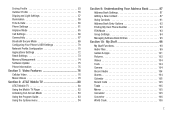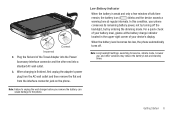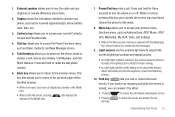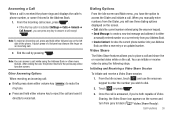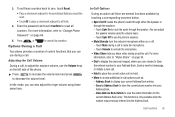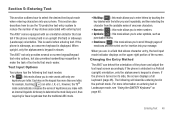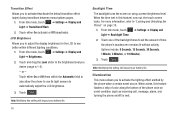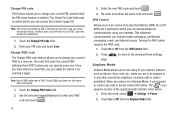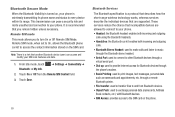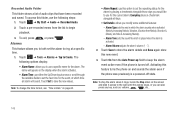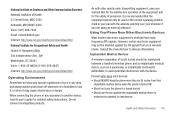Samsung SGH-A867 Support Question
Find answers below for this question about Samsung SGH-A867.Need a Samsung SGH-A867 manual? We have 2 online manuals for this item!
Question posted by Anonymous-69751 on August 6th, 2012
My Phone Boots Up And Then Turns Itself Off. Wont Stay On
The person who posted this question about this Samsung product did not include a detailed explanation. Please use the "Request More Information" button to the right if more details would help you to answer this question.
Current Answers
Related Samsung SGH-A867 Manual Pages
Samsung Knowledge Base Results
We have determined that the information below may contain an answer to this question. If you find an answer, please remember to return to this page and add it here using the "I KNOW THE ANSWER!" button above. It's that easy to earn points!-
General Support
...change the selection from the USB cable. Re-connect the phone to resolve this ID1 update for assistance with the tool...I Install Microsoft's ActiveSync For My SGH-i907 (EPIX)? This tool will boot to the Windows Mobile setup screen (Tap the screen to... specified location. After verification of the file, it is turned on operating systems running Microsoft Windows XP (Home or Professional... -
General Support
... And My Computer? View the T-Mobile SGH-T339 Menu Tree How Do I Use Key Guard Or Key Lock On My SGH-T339 Phone? How Do I Take Pictures With My SGH-T339 Phone? How Do I Disable Or Change The Camera Shutter Sound On My SGH-T339 Phone? How Do I Copy Contacts From My SGH-T339 Phone Phone To The SIM Card? How... -
General Support
... Internet Media Memory Messaging Network/SAR Phone Book How Do I Use Speed Dial On My SGH-T459 (Gravity) Phone? How Do I Mute / Unmute A Call On My SGH-T459 (Gravity) Phone? How Do I Use Key Guard Or Key Lock On My SGH-T459 (Gravity) Phone? Does My SGH-T459 (Gravity) Phone Have A Speakerphone? View the T-Mobile SGH-T459 (Gravity) Menu Tree Top...
Similar Questions
How To Deactivate Network Security Lock On Samsung Phone Sgh A867
(Posted by nadederekm 9 years ago)
Samsung Phone Keeps Turning On And Off And Wont Stay On
(Posted by Doniflavi 10 years ago)