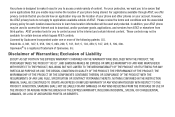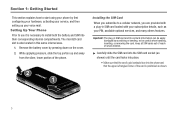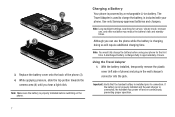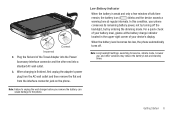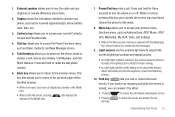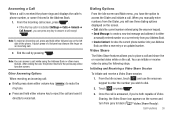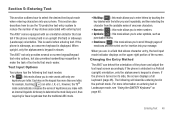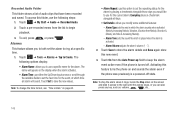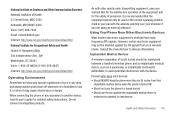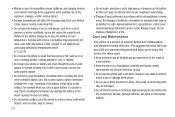Samsung SGH-A867 Support Question
Find answers below for this question about Samsung SGH-A867.Need a Samsung SGH-A867 manual? We have 2 online manuals for this item!
Question posted by Doniflavi on April 5th, 2014
Samsung Phone Keeps Turning On And Off And Wont Stay On
The person who posted this question about this Samsung product did not include a detailed explanation. Please use the "Request More Information" button to the right if more details would help you to answer this question.
Current Answers
Related Samsung SGH-A867 Manual Pages
Samsung Knowledge Base Results
We have determined that the information below may contain an answer to this question. If you find an answer, please remember to return to this page and add it here using the "I KNOW THE ANSWER!" button above. It's that easy to earn points!-
General Support
... MP3s? What Items Come With My SGH-q105? Does My Samsung Wireless Phone Have A Speakerphone And How Do I Place My SGH-q105 In Silent / Vibrate Mode? SGH-Q105 Never Going To Voice Mail? Speed Dial On My SGH-q105? Voice Dial, Notes or Commands Connectivity Settings & View the T-Mobile SGH-Q105 Menu Tree To Or Delete... -
General Support
... I Turn Off Message Alerts While My SGH-T919 (Behold) Phone Is In Silent Mode? How Do I Use It On My SGH-T919 (Behold) Phone? What Is World Time And How Do I Use Call Waiting On My SGH-T919 (Behold) Phone? What Are USB Settings And How Do I Make A 3-Way Call, Or Conference Call On My Phone? T-Mobile SGH-T919... -
General Support
... The Amount Of Used / Available Minutes On My SGH-T459 (Gravity) Phone? How Do I Use Speed Dial On My SGH-T459 (Gravity) Phone? How Do I Reset My SGH-T459 (Gravity) Phone? Ringtones Images & How Do I Disable Or Change The Camera/Camcorder Sounds On My SGH-T459 (Gravity) Phone? View the T-Mobile SGH-T459 (Gravity) Menu Tree Top How Do...
Similar Questions
S336c Phone Keeps Turning Off
My dad's phone keeps turning off! I bought this phone for him because he needs a real simple one. Ho...
My dad's phone keeps turning off! I bought this phone for him because he needs a real simple one. Ho...
(Posted by gypsycolleen 8 years ago)
How To Deactivate Network Security Lock On Samsung Phone Sgh A867
(Posted by nadederekm 9 years ago)
My Phone Boots Up And Then Turns Itself Off. Wont Stay On
(Posted by Anonymous-69751 11 years ago)
My Phone Keeps Turning Off Randomly
My Phone Randomly Turns Off During Making Calls, Sending Texts Or Whenever It Wants To! Sometimes It...
My Phone Randomly Turns Off During Making Calls, Sending Texts Or Whenever It Wants To! Sometimes It...
(Posted by MoonStar84 12 years ago)