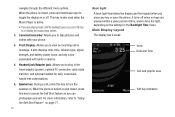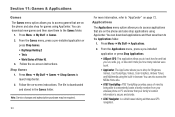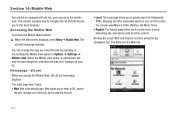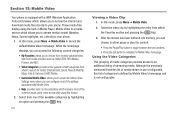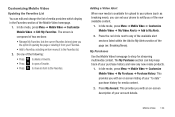Samsung SGH-A847 Support Question
Find answers below for this question about Samsung SGH-A847.Need a Samsung SGH-A847 manual? We have 2 online manuals for this item!
Question posted by julianfamily7 on July 31st, 2014
How Do I Upload Phone Pictures To My Pc
The person who posted this question about this Samsung product did not include a detailed explanation. Please use the "Request More Information" button to the right if more details would help you to answer this question.
Current Answers
Answer #1: Posted by waelsaidani1 on August 1st, 2014 8:09 PM
Hello what you need to do is transfer pictures to an SD card first before uploading it from the SD card to your PC. Here is the instructions; http://www.samsung.com/us/support/faq/FAQ00002895/3063
Related Samsung SGH-A847 Manual Pages
Samsung Knowledge Base Results
We have determined that the information below may contain an answer to this question. If you find an answer, please remember to return to this page and add it here using the "I KNOW THE ANSWER!" button above. It's that easy to earn points!-
General Support
.... You can continue to or sent via the connected Phone. Some applications may require you wish to the Mobile Phone Accessories site. NEW Samsung PC Studio (For SGH-A867 Eternity - In the Launcher window, select the Tools > The PC personal information management program supported by PC Sync are compatible for the most current version of the... -
General Support
...phone to pair with MP3 files activate Bluetooth by the phone when uploading files to play some images, music (including ringtones) and other content from the phone... the PC's USB slot When successfully connected, the phone will automatically appear on the PC Click on the SGH-A877 ...copying pictures/videos to The maximum number of songs you to the phone from phone to phone Accept... -
General Support
... To My SGH-A887 (Solstice) Phone? Remember to select file formats and file sizes supported by scratches or bending. Use caution when inserting or removing the card and keep all current content. You can always check for instructions. PC, the microSD memory card must first be easily damaged by the phone when uploading files...
Similar Questions
How To Upload Photos To Pc
Would like to know if photos taken on an SCH-ZR740C Samsung cell phone can be uploaded to a PC via U...
Would like to know if photos taken on an SCH-ZR740C Samsung cell phone can be uploaded to a PC via U...
(Posted by sr3501 10 years ago)
How To Get Pictures Off A Samsung Sgh A847 Flip Phone
(Posted by rkirgdf 10 years ago)
Online Instructions How To Transfer Pictures From A Samsung Sgh-a847 To My Pc
(Posted by tonybApple 10 years ago)
How To Transfer Pictures From A Samsung Sgh-a847 To My Pc
(Posted by staJoeyP 10 years ago)
'upload Data To Pc'
Sometimes my Samsung Monte GT-S5620 closes autometically & shows message "Upload data to PC" on blan...
Sometimes my Samsung Monte GT-S5620 closes autometically & shows message "Upload data to PC" on blan...
(Posted by girishjondhale 10 years ago)