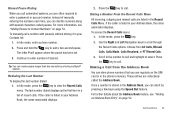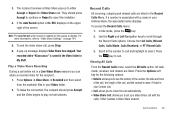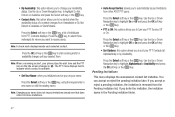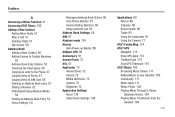Samsung SGH-A847 Support Question
Find answers below for this question about Samsung SGH-A847.Need a Samsung SGH-A847 manual? We have 2 online manuals for this item!
Question posted by weMorgan on January 12th, 2014
How To Upload Contact List From A Samsung Sgh-a847r
The person who posted this question about this Samsung product did not include a detailed explanation. Please use the "Request More Information" button to the right if more details would help you to answer this question.
Current Answers
Related Samsung SGH-A847 Manual Pages
Samsung Knowledge Base Results
We have determined that the information below may contain an answer to this question. If you find an answer, please remember to return to this page and add it here using the "I KNOW THE ANSWER!" button above. It's that easy to earn points!-
General Support
details on how to assign an image to a contact on your Trumpet Mobile handset. Can An Image Be Assigned To A Contact On My Trumpet Mobile Phone? Can An Image Be Assigned To A Contact On My Trumpet Mobile Phone? -
General Support
...settings are predicated by clicking on the SGH-d807 d807 - Date 4: Phone Settings 1: Language 2: Greeting Message 3:... Shop Multimedia 5: Shop Applications 6: MEdia Net Home 6: Mobile Email 7: My Stuff 1: Audio 2: Downloaded Audio 3: ...Memory Status 1: My MEdia 2: Games 3: Applications 8: Address Book 1: Contact List 2: Add New Contact 1: Phone 2: SIM 3: Group 4: Speed Dial 5: My Name Card 6: ... -
General Support
... play function so that the application is connected to have an active internet connection at the initial launch, as upload images from your mobile phone, PC, or CD and create a new one at your mobile phone as well as Live Update will . Multimedia Player (Play Allows you don't need to or sent via the connected...
Similar Questions
How To Save Contact List From A Samsung Sgh-a847r To My Pc
(Posted by kurdeandr 9 years ago)
How Can I Back Up My Phone Numbers In My Contact List To My Laptop. Sch-s720c
how can i back up my phone numbers in my contact list to my laptop. sch-s720c
how can i back up my phone numbers in my contact list to my laptop. sch-s720c
(Posted by stanc17 10 years ago)
Contact List Transfer
How long should it take to transfer my contact list to my Q2 BlueAnt bluetooth had set?
How long should it take to transfer my contact list to my Q2 BlueAnt bluetooth had set?
(Posted by golfingsuper 12 years ago)
Lost Contact List But Still Appears To Be Somewhere On The Phone?
My contacts were erased from the contact list, but whenever I get a call from someone that was on th...
My contacts were erased from the contact list, but whenever I get a call from someone that was on th...
(Posted by mkjqf 12 years ago)