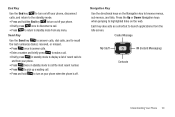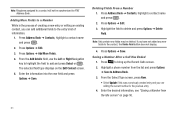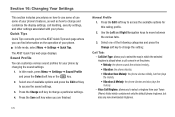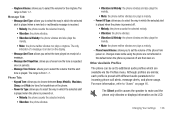Samsung SGH-A847 Support Question
Find answers below for this question about Samsung SGH-A847.Need a Samsung SGH-A847 manual? We have 2 online manuals for this item!
Question posted by bonarbloke on September 4th, 2014
How Forward Calls Samsung Sgh A887
The person who posted this question about this Samsung product did not include a detailed explanation. Please use the "Request More Information" button to the right if more details would help you to answer this question.
Current Answers
Related Samsung SGH-A847 Manual Pages
Samsung Knowledge Base Results
We have determined that the information below may contain an answer to this question. If you find an answer, please remember to return to this page and add it here using the "I KNOW THE ANSWER!" button above. It's that easy to earn points!-
General Support
... by turning it is 32MB. You cannot set an MP3 file as the incoming call ringtone. The handset's mass storage feature allows the transfer of those formats. paste the...forwarded. This application installs the necessary USB drivers onto your area as well as ringtones, whereas audio files which allows you to create the playable download folders (Audio & The SGH-A887 (Solstice) phone... -
General Support
... Features On My SGH-A877 (Impression) Phone? Advanced Features Network Dependant Features * Speakerphone Voice Dial/Recognition Software Pause Dialing Automatic Redial Picture Caller ID Answering Maching Mode Speech (To Text) Dictation PictBridge Business Card Scan Stereo Speaker Music / Media Player Mass Storage Dynamic Idling Support VoiceMail Call Forwarding Call Waiting 3 - What Are... -
General Support
... are considered as ringtones, whereas audio files which allows you with download services, preset by your phone's memory. Yes, the SGH-A887 (Solstice) handset provides the ability to your service provider. The handset supports the following : Call Ringtone: To set an MP3 file as a ringtone if it Press Set as Press one of...
Similar Questions
Forward Calls
Is it possible to forward calls to another phone with this Samsung SCH-R455C tracfone?
Is it possible to forward calls to another phone with this Samsung SCH-R455C tracfone?
(Posted by kathrynpotter88 10 years ago)