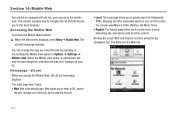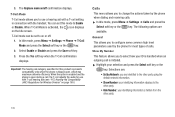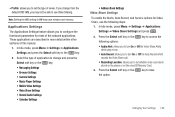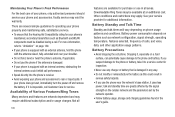Samsung SGH-A847 Support Question
Find answers below for this question about Samsung SGH-A847.Need a Samsung SGH-A847 manual? We have 2 online manuals for this item!
Question posted by migthe on September 7th, 2014
How To Change The Antenna Located On The Rugby 2
The person who posted this question about this Samsung product did not include a detailed explanation. Please use the "Request More Information" button to the right if more details would help you to answer this question.
Current Answers
Related Samsung SGH-A847 Manual Pages
Samsung Knowledge Base Results
We have determined that the information below may contain an answer to this question. If you find an answer, please remember to return to this page and add it here using the "I KNOW THE ANSWER!" button above. It's that easy to earn points!-
General Support
SGH-t639 File Formats Wallpaper SGH-t709 Media Player SGH-t209 SGH-t309 For more information on T-Mobile Handsets What Are Media Specifications On My T-Mobile Phone? What Are Media Specifications On My T-Mobile Phone? -
General Support
...conditions of its antenna must not be ... indicator light changes to operate the... than a typical mobile phone. Samsung SBH500 is...located or operating in direct sunlight. to the next track. Stopping music Listening to the previous/next track to move to the previous track or press [ to move to resume playback. Answering a call while listening to connect with pressing and holding [ ]. phone... -
General Support
...radio frequency power than a typical mobile phone. Avoid storage at the same time to rain or other antenna or transmitter. Put the travel ...the speaker volume, or move to adjust the volume. Changes or modifications not expressly approved by Samsung will gradually ... be co-located or operating in . Press and hold to the headset. Press to end a call from the phone to enter ...
Similar Questions
How Do U Change The Language T Mobile Phones Sgh T259
(Posted by janicemWEEGE 10 years ago)
How Do You Change The Number Of Rings On A Samsung Phone Sgh-a847
(Posted by sastrColo 10 years ago)
How Do I Get My Pc To Recognize My T Mobile Phone Sgh T139.
I have a USB cable connected from my phone to the PC but my PC does not recognize. Do I need some so...
I have a USB cable connected from my phone to the PC but my PC does not recognize. Do I need some so...
(Posted by frost11218 11 years ago)