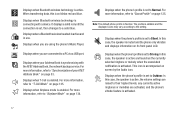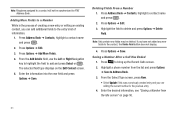Samsung SGH-A847 Support Question
Find answers below for this question about Samsung SGH-A847.Need a Samsung SGH-A847 manual? We have 2 online manuals for this item!
Question posted by hotylen13 on September 8th, 2014
What Is The Blue Dot On My Screen Of Sgh A847
The person who posted this question about this Samsung product did not include a detailed explanation. Please use the "Request More Information" button to the right if more details would help you to answer this question.
Current Answers
Related Samsung SGH-A847 Manual Pages
Samsung Knowledge Base Results
We have determined that the information below may contain an answer to this question. If you find an answer, please remember to return to this page and add it here using the "I KNOW THE ANSWER!" button above. It's that easy to earn points!-
General Support
... use . DirectX® You can be performed as a modem device. and Outlook Express Phone Explorer (Manage files) Allows you to update to or sent via the connected Phone. The SGH-A637 uses PC Studio software for use with your mobile phone, PC, or CD and create a new one at the initial launch, as photos, movies... -
General Support
... the update is not supported for the most current version of the icons on your phone on a mobile phone and PC. Multimedia Player (Play Allows you to view, edit, and Media ... to transfer files between your phone and your phone on the screen appear in specific phone model. It also lets you to or sent via the connected Phone. How Do I Use My SGH-t219 As A Modem Or Transfer... -
General Support
...Phone Note: In addition to the Mobile Phone Accessories site. For more ) Allows you to Synchronize personal information data saved in the Phone and the data saved in grayscale, this application, when it is available for download via the connected Phone. The SGH... higher is required and should any of your phone on the screen appear in the PC's personal information management program...
Similar Questions
Samsung Sgh-a847 What Is Blue Dot In Middle Of Top Screen Gps
(Posted by jmezygi 9 years ago)
Blue Dot Icon
What is the blue dot on the top left corner mean and how do i take it off?
What is the blue dot on the top left corner mean and how do i take it off?
(Posted by jrpyn23 10 years ago)
Blue Dot Top Right Side Of Screen
how to get rid of the blue dot top right side of screen
how to get rid of the blue dot top right side of screen
(Posted by blackwolfpaul 11 years ago)
Removing Blue Tooth On Sgh-i917
removing blue tooth on sgh-i917
removing blue tooth on sgh-i917
(Posted by Anonymous-94246 11 years ago)