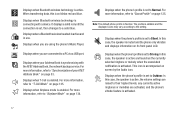Samsung SGH-A847 Support Question
Find answers below for this question about Samsung SGH-A847.Need a Samsung SGH-A847 manual? We have 2 online manuals for this item!
Question posted by jrpyn23 on January 7th, 2014
Blue Dot Icon
What is the blue dot on the top left corner mean and how do i take it off?
Current Answers
Answer #1: Posted by waelsaidani1 on January 7th, 2014 6:22 PM
The blue dot Icon means push to talk (PTT) Here are the steps on how to disable the PTTon your phone: PTT Settings 1. In Idle mode, press Menu e32; PTT and press the Select soft key or the key. 2. Select PTT Settings and press the Select soft key or the key. Choose from the following options: • PTT is ON: this options allows you to turn your PTT Service Off or On. Press the Select soft key or the key. Use the Up or Down Navigation key to highlight Off or On and press the OK soft key or the key.
Related Samsung SGH-A847 Manual Pages
Samsung Knowledge Base Results
We have determined that the information below may contain an answer to this question. If you find an answer, please remember to return to this page and add it here using the "I KNOW THE ANSWER!" button above. It's that easy to earn points!-
General Support
What Are Media Specifications On My T-Mobile Phone? What Are Media Specifications On My T-Mobile Phone? SGH-t639 File Formats Wallpaper SGH-t709 Media Player SGH-t209 SGH-t309 For more information on T-Mobile Handsets -
General Support
... If So How? Do I Use It? And Delete Alarms On My SGH-t719? FAQ Listing By Category BlackBerry® & Does My SGH-t719 Have A Speakerphone And How Do I Create/Delete A Text Message On My SGH-t719? View the T-Mobile SGH-T719 Menu Tree SGH-t719 Why Doesn't My Address Lookup For My Corporate Email Function... -
General Support
...Do not take videos in places where camcorders are not allowed Do not take videos in the top left corner, to switch to save the video or press on the Camera icon , displayed in places where you may interfere with another person's privacy To record video follow the ... display as choosing a subject, pointing the lens, and pressing a button. How Do I Record Video With My SCH-I910 (Omnia) Phone?
Similar Questions
How Do You Change The Number Of Rings On A Samsung Phone Sgh-a847
(Posted by sastrColo 10 years ago)
How Do I Get My Pc To Recognize My T Mobile Phone Sgh T139.
I have a USB cable connected from my phone to the PC but my PC does not recognize. Do I need some so...
I have a USB cable connected from my phone to the PC but my PC does not recognize. Do I need some so...
(Posted by frost11218 11 years ago)