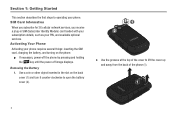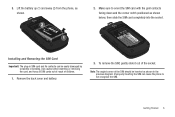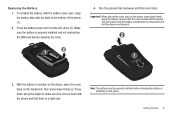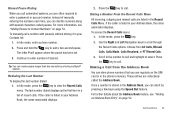Samsung SGH-A847 Support Question
Find answers below for this question about Samsung SGH-A847.Need a Samsung SGH-A847 manual? We have 2 online manuals for this item!
Question posted by kcoop34 on January 28th, 2014
Samsung Sgh-a847
How to transfer contact list from SIM Card to phone then back to phone. Thanks.
Current Answers
Related Samsung SGH-A847 Manual Pages
Samsung Knowledge Base Results
We have determined that the information below may contain an answer to this question. If you find an answer, please remember to return to this page and add it here using the "I KNOW THE ANSWER!" button above. It's that easy to earn points!-
General Support
... Communication & Contacts From My SGH-q105 Phone To The SIM Card? What Does This Indicate? The Wallpaper (Screen Saver) On My SGH-q105? I Place My SGH-q105 In Silent / Vibrate Mode? I Disable Or Change The Startup / Shutdown Tones On My SGH-q105? Accessories For My SGH-Q105, And Now I Use My SGH-q105 As A Modem Or Transfer Data Between It... -
General Support
... The SIM Card On My TracFone SGH-T201G Handset? How Do I Modify The Predictive Text Dictionary On My TracFone SGH-T201G Handset? How Do I Add Or Delete Entries From The Block Or Reject List On My TracFone SGH-T201G Handset? How Do I Check Available Memory On My TracFone SGH-T201G Handset? FAQ Listing By Category Using The Phone Contacts Calendar... -
General Support
... Tap on Menu or press the right soft key for Menu Tap on Save to the SIM card follow the steps below: While in the contact list, one contact at a time. To copy a single contact, from the SGH-I907 (Epix), to Contacts Tap on the Contact or press the How Do I Copy Contacts From My SGH-I907 (Epix) Phone To The SIM Card?
Similar Questions
Call Log On Samsung A847 Erasing When Changing Sim Card
(Posted by Sartime 9 years ago)
How To Transfer Contacts To Sim Card From Samsung Sgh-i677
(Posted by dberzu 9 years ago)
How To Transfer Phone Contacts To Sim Card On Samsung Sgh-i917
(Posted by taitsuperd 10 years ago)