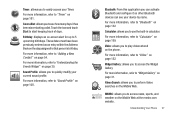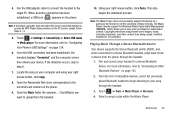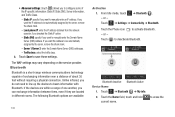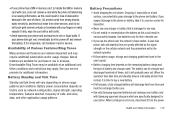Samsung SGH-A817 Support Question
Find answers below for this question about Samsung SGH-A817.Need a Samsung SGH-A817 manual? We have 2 online manuals for this item!
Question posted by armanigearing on February 11th, 2013
Can It Work For Google Play
Current Answers
Answer #1: Posted by tintinb on February 11th, 2013 7:13 PM
- Yahoo! Messenger
- AOL Instant Messenger Service (AIM)
- Windows Live Messenger (MSN Messenger)
- MySpace
You can read the full specifications here:
http://reviews.cnet.com/cell-phones/samsung-solstice-ii-sgh/4507-6454_7-34209336.html
If you have more questions, please don't hesitate to ask here at HelpOwl. Experts here are always willing to answer your questions to the best of our knowledge and expertise.
Regards,
Tintin
Related Samsung SGH-A817 Manual Pages
Samsung Knowledge Base Results
We have determined that the information below may contain an answer to this question. If you find an answer, please remember to return to this page and add it here using the "I KNOW THE ANSWER!" button above. It's that easy to earn points!-
General Support
... Owners Samsung has released a separate Downloader Tool to get calendar information, and play and control your Samsung i617 primary functions by using your phone as released separate software downloader tool to work on the Windows XP/2000 Operating Systems. This was required due to the downloader's requirement to work with Windows Mobile Device Center. Functioning Properly (included on... -
General Support
...) Bluetooth Index How Do I Assign MP3 Files As Ringtones On My SGH-I637 (Jack) Phone? How Do I Delete All Messages On My SGH-I637 (Jack) Phone? How Do I Connect To The Internet With My SGH-I637 (Jack) Phone? How Do I Use Google Maps With My SGH-I637 (Jack) Phone? Can I Disable Or Enable The T9 Prediction Text Input Mode... -
General Support
What Are Media Specifications On My T-Mobile Phone? What Are Media Specifications On My T-Mobile Phone? SGH-t639 File Formats Wallpaper SGH-t709 Media Player SGH-t209 SGH-t309 For more information on T-Mobile Handsets
Similar Questions
I have a USB cable connected from my phone to the PC but my PC does not recognize. Do I need some so...
how do i install the games in my phone sgh-a817? please help me.