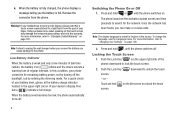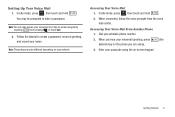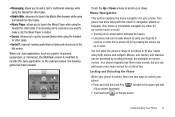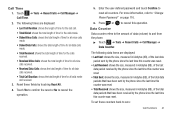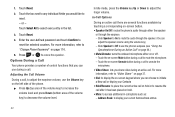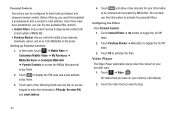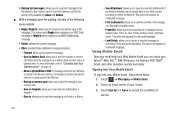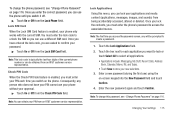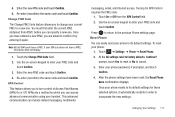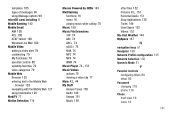Samsung SGH-A817 Support Question
Find answers below for this question about Samsung SGH-A817.Need a Samsung SGH-A817 manual? We have 2 online manuals for this item!
Question posted by kbgeuser on November 24th, 2013
How To Unlock With A Phone With A Password Sgh A817
The person who posted this question about this Samsung product did not include a detailed explanation. Please use the "Request More Information" button to the right if more details would help you to answer this question.
Current Answers
Related Samsung SGH-A817 Manual Pages
Samsung Knowledge Base Results
We have determined that the information below may contain an answer to this question. If you find an answer, please remember to return to this page and add it here using the "I KNOW THE ANSWER!" button above. It's that easy to earn points!-
General Support
...Phone 1: Language 2: Shortcuts 3: Slide Settings 5: Security 1: Lock Phone 2: Lock SIM Card 3: Check PIN Code 4: Lock Applications 5: Set FDN Mode 6: Change Phone Password...Phone Information * Shows only if supported by clicking on it. 1. MESSAGING 1: Create New Message 2: Inbox 3: Mobile... 8. YELLOWPAGES 4. Videos 6. SGH-A767 (Propel) - Menu Tree (Expanded) SGH-A767 (Propel) Menu Tree Click... -
General Support
Device lock - Done. Tekan UnLock - Done Security - Masukan password - Setting Unlock : Di Home Screen - Bagaimana cara phone lock dan unlock? Masukan password - More - Confirm Password - Setting Phonelock : Setting - -
General Support
... 2: Enable GPS satellites Screen unlock pattern: 1: Require pattern 2: Use visible 3: Use tactile feedback 4: Set unlock pattern Passwords: 5: Visible passwords Applications 1: Unknown sources 2: ... Bluetooth 2: Device name 3: Discoverable 4: Scan for notifications 3: Media volume 4: Phone ringtone 5: Phone vibrate 6: Notification ringtone 7: Audible touch tones 8: Vibrate touch dial pad 9: Audible...
Similar Questions
How To Unlock Your Samsung Sgh A817 Cell Phone For Free
(Posted by japeric 9 years ago)
Can Anyone Help Me Unlock My Samsung Sgh-a597 For Free
Can anyone please help me unlock my Samsung SGH-A597 with IME#359273030260608 the problem phone lock...
Can anyone please help me unlock my Samsung SGH-A597 with IME#359273030260608 the problem phone lock...
(Posted by michaelfayiah 11 years ago)