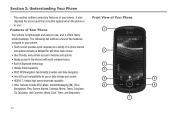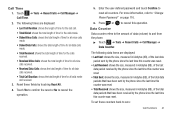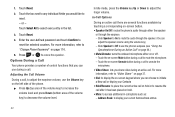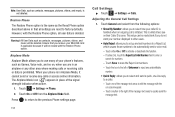Samsung SGH-A817 Support Question
Find answers below for this question about Samsung SGH-A817.Need a Samsung SGH-A817 manual? We have 2 online manuals for this item!
Question posted by misamuel on May 7th, 2014
How To Reset Your Data Counter On Your At&t Solstice
The person who posted this question about this Samsung product did not include a detailed explanation. Please use the "Request More Information" button to the right if more details would help you to answer this question.
Current Answers
Answer #1: Posted by online24h on May 30th, 2014 12:21 PM
Hello
See link below
http://www.hard-reset.com/samsung-a817-solstice-ii-hard-reset.html
Hope this will be helpful "PLEASE ACCEPT"
Related Samsung SGH-A817 Manual Pages
Samsung Knowledge Base Results
We have determined that the information below may contain an answer to this question. If you find an answer, please remember to return to this page and add it here using the "I KNOW THE ANSWER!" button above. It's that easy to earn points!-
General Support
... of data (in kilobytes) that your phone has transmitted since last being reset. On My SCH-A670 What Is A Data Counter And How Do I Use It? TOTAL shows the amount of both) using the data services that your phone supports. The Data Counter can be a helpful tool for Menu, Calls (2) Data Counter (6) the options available are services such as Verizon Mobile Web... -
General Support
...Phone# 1-5 Memory 2 CALLS 2-1 Outgoing 2-2 Incoming 2-3 Missed 2-4 Erase Logs 2-4-1 OUTGOING 2-4-2 INCOMING 2-4-3 MISSED 2-4-4 ALL CALLS 2-5 Call Timer 2-5-1 LAST CALL 2-5-2 TOTAL 2-5-3 LIFETIME 2-5-4 ERASE TOTAL 2-6 Data Counter... OUTBOX 3-0-4 DRAFT 3-0-5 SAVED 3-0-6 ALL MESSAGES 4 GET IT NOW 4-1 Get It Now 5 MOBILE WEB 5-1 Get In Web 6 CAMERA 6-1 Take a picture 6-2 Take a Video 6-3 Picture Gallery... -
General Support
... Calls Data Calls Call Timer Data Counter Music Player @metro MobileShop Settings Help MetroWEB Metro Navigator Metro411 MetroBACKUP Blue indicate a submenu is available by clicking on it. Mobile IM... Voice Privacy Data Settings Phone Settings Airplane Mode Language Vibration Feedback Auto Keypad Lock Security Lock Phone Change Lock Code Emergency # 911 *911 #911 Reset Phone Erase All ...
Similar Questions
How Do I Retrieve The Deleted Events From Calendar On My Solstice Ii Phone
(Posted by psamusely7 10 years ago)
How To Set Up Voicemail On Samsung At&t Phone Sgh A817
(Posted by Seaggre 10 years ago)
How Do I Get My Pc To Recognize My T Mobile Phone Sgh T139.
I have a USB cable connected from my phone to the PC but my PC does not recognize. Do I need some so...
I have a USB cable connected from my phone to the PC but my PC does not recognize. Do I need some so...
(Posted by frost11218 11 years ago)
How Do I Install The Games In My Phone Sgh-a817? Please Help Me.
how do i install the games in my phone sgh-a817? please help me.
how do i install the games in my phone sgh-a817? please help me.
(Posted by hermzzmiggy 11 years ago)