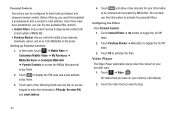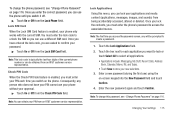Samsung SGH-A817 Support Question
Find answers below for this question about Samsung SGH-A817.Need a Samsung SGH-A817 manual? We have 2 online manuals for this item!
Question posted by dvAnge on September 23rd, 2013
How To Remove Password From Samsung Sgh-a817
The person who posted this question about this Samsung product did not include a detailed explanation. Please use the "Request More Information" button to the right if more details would help you to answer this question.
Current Answers
Related Samsung SGH-A817 Manual Pages
Samsung Knowledge Base Results
We have determined that the information below may contain an answer to this question. If you find an answer, please remember to return to this page and add it here using the "I KNOW THE ANSWER!" button above. It's that easy to earn points!-
General Support
... you to connect the USB data cable from a compatiable mobile phone to and from the following website: ...; Player 10 or higher. Player to launch as a removable storage drive) To configure the handset's USB setting follow the ...phones, or for synchronizing information with NPS, an application suite that is useful for quickly transferring files to a PC. The SGH-... -
General Support
...Information From My Generic GSM SGH-E316? To remove personal information from the phone book To delete All Call...phone number Note: Each contact phone number must be deleted in standby mode, press the Menu soft key Select Applications (7) Select Calendar (2) Press the left soft key for Yes to confirm resetting to factory default settings Enter the password, using the keypad, default password... -
General Support
... Information From My SGH-X426m? How Do I Delete All Of My Personal Information From My SGH-X426m? To remove personal information from the handset simply click on the SGH-X426m click here ... factory default settings, follow the steps below: Select Phone Settings (9) Select Reset Settings (8) Enter the password, using the keypad, default password is "00000000" key for OK to confirm resetting to...