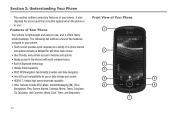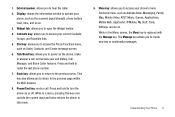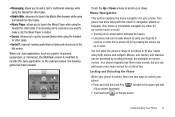Samsung SGH-A817 Support Question
Find answers below for this question about Samsung SGH-A817.Need a Samsung SGH-A817 manual? We have 2 online manuals for this item!
Question posted by brberie on July 13th, 2011
How To Make Google Maps To Work?
Seems like GPS is disabled
Current Answers
Related Samsung SGH-A817 Manual Pages
Samsung Knowledge Base Results
We have determined that the information below may contain an answer to this question. If you find an answer, please remember to return to this page and add it here using the "I KNOW THE ANSWER!" button above. It's that easy to earn points!-
General Support
SGH-t639 File Formats Wallpaper SGH-t709 Media Player SGH-t209 SGH-t309 For more information on T-Mobile Handsets What Are Media Specifications On My T-Mobile Phone? What Are Media Specifications On My T-Mobile Phone? -
General Support
...disable it to be used with a 12/24 V battery only Make sure you should be made , "Samsung" DISPLAY : Displayers the status of the bracket if you cannot make a connection, please make a call . If your mobile phone... associated with Samsung mobile phones, and works as described in PDF format and requires Adobe Acrobat Reader to change your mobile phone and the kit ... -
General Support
... Do I Create/Delete Messages On My TracFone SCH-R451C Phone? Does My TracFone SCH-R451C Phone Support Email? Can I Check The PRL On My TracFone SCH-R451C Phone? How Do I Use Google Maps With My TracFone SCH-R451C Phone? What Items Come With My TracFone SCH-R451C Phone? How Do I Assign To Or Delete A Contact From A Caller...
Similar Questions
How Do I Get My Pc To Recognize My T Mobile Phone Sgh T139.
I have a USB cable connected from my phone to the PC but my PC does not recognize. Do I need some so...
I have a USB cable connected from my phone to the PC but my PC does not recognize. Do I need some so...
(Posted by frost11218 11 years ago)
How Do I Install The Games In My Phone Sgh-a817? Please Help Me.
how do i install the games in my phone sgh-a817? please help me.
how do i install the games in my phone sgh-a817? please help me.
(Posted by hermzzmiggy 12 years ago)