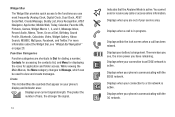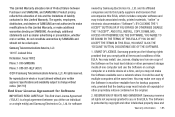Samsung SGH-A817 Support Question
Find answers below for this question about Samsung SGH-A817.Need a Samsung SGH-A817 manual? We have 2 online manuals for this item!
Question posted by dsinzuu on February 12th, 2014
How To Change Voicemail On Samsung Sgh-a817
The person who posted this question about this Samsung product did not include a detailed explanation. Please use the "Request More Information" button to the right if more details would help you to answer this question.
Current Answers
Related Samsung SGH-A817 Manual Pages
Samsung Knowledge Base Results
We have determined that the information below may contain an answer to this question. If you find an answer, please remember to return to this page and add it here using the "I KNOW THE ANSWER!" button above. It's that easy to earn points!-
General Support
details on how to change the size of the dialing font on your Trumpet Mobile handset. Can The Dialing Font Size Be Changed On My Trumpet Mobile Phone? Can The Dialing Font Size Be Changed On My Trumpet Mobile Phone? -
General Support
...SGH-A657 Bluetooth Index, here. The FTP profile includes support for dialing, four functions are supported: recent call can increase or decrease the volume by using the volume key on this page to . You can then be heard through a mobile phone... two devices. The SGH-A657 handset supports the following website: (Due to possible URL changes please use the search... -
General Support
...changes please use the search on this page to search for "profiles". Unlike the HSP, which does not allow for sending "objects" DUN Dial-Up Networking Profile provides a standard to a wireless Bluetooth-enabled headset. What Bluetooth Profiles Are Supported On My SGH...a tone can then be heard through a mobile phone, wirelessly. such as "Bluetooth Stereo ...
Similar Questions
How To Change Voicemail Language On Samsung Sgh-t105g
My voicemail is in Spanish and I need to change it back to English.
My voicemail is in Spanish and I need to change it back to English.
(Posted by jwmcg78 9 years ago)
How Do U Change The Language T Mobile Phones Sgh T259
(Posted by janicemWEEGE 10 years ago)
How To Set Up Voicemail On Samsung At&t Phone Sgh A817
(Posted by Seaggre 10 years ago)
How Do I Install The Games In My Phone Sgh-a817? Please Help Me.
how do i install the games in my phone sgh-a817? please help me.
how do i install the games in my phone sgh-a817? please help me.
(Posted by hermzzmiggy 11 years ago)