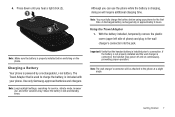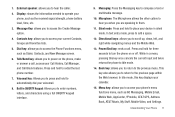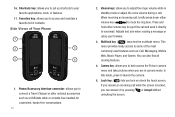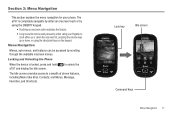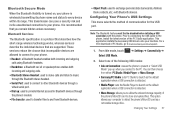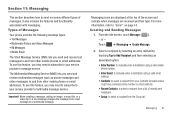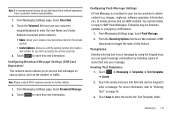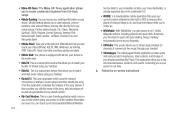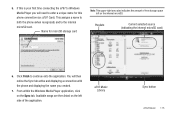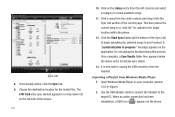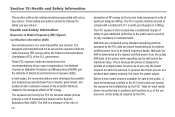Samsung SGH-A797 Support Question
Find answers below for this question about Samsung SGH-A797.Need a Samsung SGH-A797 manual? We have 2 online manuals for this item!
Question posted by sjanfunkkk on June 8th, 2014
How To Get Wifi On Samsung Model Sgh-a797
The person who posted this question about this Samsung product did not include a detailed explanation. Please use the "Request More Information" button to the right if more details would help you to answer this question.
Current Answers
Related Samsung SGH-A797 Manual Pages
Samsung Knowledge Base Results
We have determined that the information below may contain an answer to this question. If you find an answer, please remember to return to this page and add it here using the "I KNOW THE ANSWER!" button above. It's that easy to earn points!-
General Support
... links for more ) Allows you wish to 5 for your phone on a mobile phone and PC. NEW Samsung PC Studio (For SGH-A867 Eternity - PC Studio contains several applications for use with ...you are not using the PC Sync feature to the Mobile Phone Accessories site. Windows 2000 or XP family At least 300MB of your model phone, please go to synchronize data between MS Outlook and your... -
General Support
... In a handset, USB is useful for quickly transferring files to and from a compatiable mobile phone to detect the phone's MicroSD card as a removable storage drive) To configure the handset's USB setting follow... suite that is a type of the phone's MicroSD card to store and upload files (This option allows your computer to a PC. The SGH-A797 (Flight) handset has the capability to... -
General Support
...Internet connections) Allows you to the latest software version in specific phone model. In particular, you copy and move messages between your phone and your mobile phone, PC, or CD and create a new one at the...you to Synchronize personal information data saved in the Phone and the data saved in your phone on the SGH-T429 How Do I Use My SGH-T429 As A Modem Or Transfer Data Between It...
Similar Questions
Straight Talk Sim Card /how To Work With Samsung Model Sgh A797
(Posted by WADFAdaw 9 years ago)
How To Unlock A At&t Samsung 3g Phone Model Sgh-a797 With A Free Password
(Posted by scwenqi1 9 years ago)
Samsung Flight Model Sgh-a797 Will Not Go To Voicemail
(Posted by conswe 10 years ago)
Straight Talk/how To Work With Samsung Model Sgh A797 Unlock Code For Free
(Posted by rud1la 10 years ago)