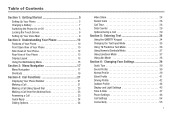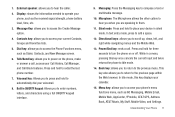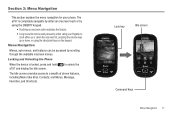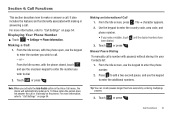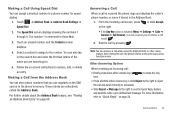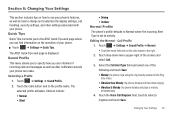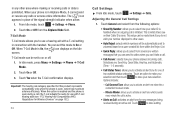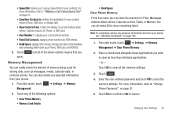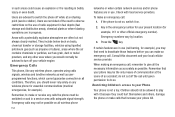Samsung SGH-A797 Support Question
Find answers below for this question about Samsung SGH-A797.Need a Samsung SGH-A797 manual? We have 2 online manuals for this item!
Question posted by medina3095 on February 1st, 2014
How To Unblock A Phone Number
i have this sgh-a797.i blocked my wifes number by mistake.i would like to unblock it.so i ca receive her calls .please help me.thanks
Current Answers
Related Samsung SGH-A797 Manual Pages
Samsung Knowledge Base Results
We have determined that the information below may contain an answer to this question. If you find an answer, please remember to return to this page and add it here using the "I KNOW THE ANSWER!" button above. It's that easy to earn points!-
General Support
... How Much Memory I Send Video From My SGH-E315? How Do I Add A Phone Number To An Already Existing Entry In My Phonebook Can I Use Call Waiting On My SGH-E315? Does The Alarm On My SGH-E315 Have Snooze Capabilities? Use Voice Recordings As Ringtones On My SGH-E315? Does My SGH-E315 Have A User Configurable Email Client... -
General Support
... I Block Numbers On My E317? FAQ List by Category Using the Phone Internet - Email & Messaging SpeedDial VoiceDial How Do I Delete Photos Taken With My SGH-E317? Call Waiting On My SGH-E317? View the AT&T SGH-E317 Menu Tree Or Change The Camera Shutter Sound On My SGH-E317? I Make A 3-Way Call, Or Conference Call On My Phone? SGH... -
General Support
...Phone 9.4.7: Restore Phone 9.4.8: Airplane Mode 9.4.9: Network Selection* 9.5: Calls 9.5.1: General 9.5.1.1: Show My Number 9.5.1.2: Call Answer 9.5.1.3: Call Status Tones 9.5.1.4: Alerts On Call 9.5.2: Voice Call 9.5.2.1: Call... Calls 7.5.5.1: All Calls 7.5.5.2: Missed Calls 7.5.5.3: Calls Made 7.5.5.4: Calls Received 7.5.5.5: Delete All 7.5.5.6: Call Time 7.5.5.7: Data Volume 7.5.5.8: Data Call ...
Similar Questions
I Have A Samsung Trac Phone Sgh-s125g And When I Turned It On Today It Said Inee
i have a samsung trac phone sgh-s125g and when i turned it on today it said ineeded a code for it it...
i have a samsung trac phone sgh-s125g and when i turned it on today it said ineeded a code for it it...
(Posted by jigsawchef 11 years ago)
How Do I Install The Games In My Phone Sgh-a817? Please Help Me.
how do i install the games in my phone sgh-a817? please help me.
how do i install the games in my phone sgh-a817? please help me.
(Posted by hermzzmiggy 11 years ago)
My Samsung Sgh-a797 Wont Allow Me To Send Texts Or Call How Do I Fix This.?
the phone wont let me call or send texts.? or delete them
the phone wont let me call or send texts.? or delete them
(Posted by ceejayhenderson22 12 years ago)
Phone Sgh-a797
Phone is heat up after 5-7 minutes talk. I DID CHANGE a battery.
Phone is heat up after 5-7 minutes talk. I DID CHANGE a battery.
(Posted by galexandroff 12 years ago)