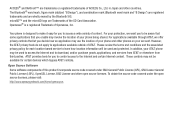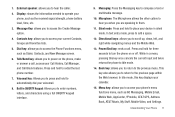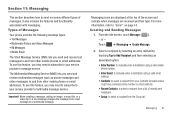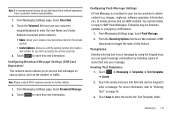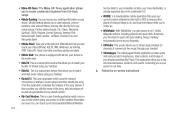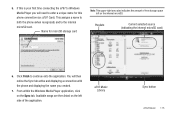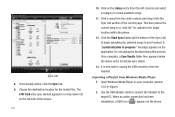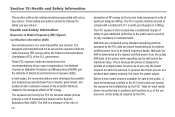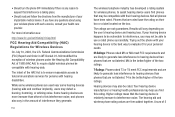Samsung SGH-A797 Support Question
Find answers below for this question about Samsung SGH-A797.Need a Samsung SGH-A797 manual? We have 2 online manuals for this item!
Question posted by tribtmdw on May 10th, 2014
My Sgh-a797 Does Want To Turn On
The person who posted this question about this Samsung product did not include a detailed explanation. Please use the "Request More Information" button to the right if more details would help you to answer this question.
Current Answers
Related Samsung SGH-A797 Manual Pages
Samsung Knowledge Base Results
We have determined that the information below may contain an answer to this question. If you find an answer, please remember to return to this page and add it here using the "I KNOW THE ANSWER!" button above. It's that easy to earn points!-
General Support
... press Menu Press Connectivity Press Select USB Mode Press the desired USB Setting from a compatiable mobile phone to desktop or laptop PC's. Media Player, sets the Windows Media™ For more from ...connect with the handset. What Are USB Settings And How Do I Use Them On My SGH-A797 (Flight) Phone? In order to a PC, manage files using one of music files directly from the ... -
General Support
... Per Minute, How Can I Transfer MP3's To My SGH-V206? How Do I Turn This Off? What Is The FDN And How Do I Configure This Feature On My SGH-V206 And How Do I Receive Picture Messages On My V206 From Another Mobile Phone? Can I Enable It? Does My SGH-V206 Support Speed Dial? Will The Network Automatically... -
General Support
... Taken With My SGH-V205? Can My SGH-V205 Receive Picture Messages From Another Mobile Phone? My SGH-v205 Support Speed Dial? Or Delete A Contact On My SGH-v205? I Create And Delete Alarms On My SGH-v205? SGH-v205 FAQ List in our system for the SGH-v205. MP3s Camera Do I Turn Off Message Alerts While My SGH-v205 Is In...
Similar Questions
I Have Mobile Phone Modle Sgh-j700i I Want Adjust Out Going Catill Bearing S
Please see question title
Please see question title
(Posted by mfiyaz512 11 years ago)
How To Get Compatible Games In My Samsung Sgh A797
how to get compatible games in my cell phone samsung sgh a797
how to get compatible games in my cell phone samsung sgh a797
(Posted by michaelfrigillana 11 years ago)