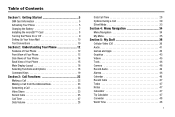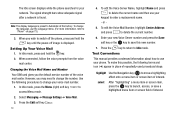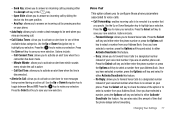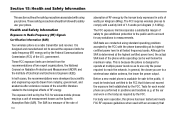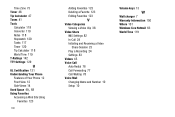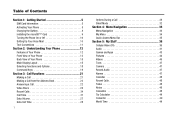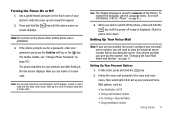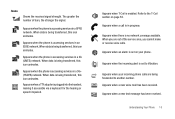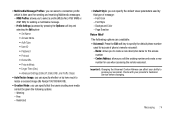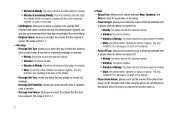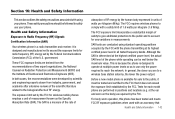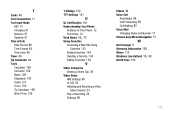Samsung SGH-A777 Support Question
Find answers below for this question about Samsung SGH-A777.Need a Samsung SGH-A777 manual? We have 2 online manuals for this item!
Question posted by rickatieh on May 19th, 2014
How Do Set Up Voice Mail For A Samsung Sgh-a777
The person who posted this question about this Samsung product did not include a detailed explanation. Please use the "Request More Information" button to the right if more details would help you to answer this question.
Current Answers
Answer #1: Posted by waelsaidani1 on May 20th, 2014 6:50 AM
Setting Up Your Personal Options
1. In Idle mode, press and hold the number 1 key .
2. Follow the voice mail prompts to the voice mail main
menu, then select option 4 to set up your personal Voice
Mail options, such as:
• Turn Notification On/Off
• Change Administration Options
• For Greeting or Recorded Name
• Change Notification Options
1. In Idle mode, press and hold the number 1 key .
2. Follow the voice mail prompts to the voice mail main
menu, then select option 4 to set up your personal Voice
Mail options, such as:
• Turn Notification On/Off
• Change Administration Options
• For Greeting or Recorded Name
• Change Notification Options
Related Samsung SGH-A777 Manual Pages
Samsung Knowledge Base Results
We have determined that the information below may contain an answer to this question. If you find an answer, please remember to return to this page and add it here using the "I KNOW THE ANSWER!" button above. It's that easy to earn points!-
General Support
... I Download Ringtones To My SGH-Q105? I Set An Audible Message Alert For Missed Calls Or Voice Mails On My SGH-q105? I Use It? Does My Samsung Wireless Phone Have A Speakerphone And How Do I Place My SGH-q105 In Silent / Vibrate Mode? On My SGH-q105 Have Snooze Capabilities? And Delete Alarms On My SGH-q105? Voice Dial, Notes or Commands... -
General Support
... FAQs currently registered in our system for the SGH-E315. I Set An Audible Message Alert For Missed Calls Or Voice Mails On My SGH-E315? Can I Take Pictures With My SGH-E315? I Use Call Waiting On My SGH-E315? Key Guard Or Key Lock On My SGH-E315? Does The SGH-E315 Have A Speakerphone? Can The WAP Browser Cache... -
General Support
... Multimedia Message Profiles 9.7.1.2.4: Auto Resize Image 9.7.1.2.5: Creation Mode 9.7.1.2.6: Default Style 9.7.1.3 Voice Mail 9.7.1.4 Push Message 9.7.1.4.1. Preferences 9.7.2.5. Shows when a memory card is available by your SIM card. Menu Tree (Collapsed) SCH-A777 Menu Tree Click here to 9.7.9.2.1 Phone Memory 9.7.9.2.2 SIM Memory 9.7.9.2.3 Always Ask 9.7.9.3 View Contacts from 8.7.3.1 All...
Similar Questions
Samsung Sgh-a777 Usb Windows Xp Driver
Ware can I find a USB Windows XP driver for my Samsung SGH-A777 cell phone to run with Samsung PC St...
Ware can I find a USB Windows XP driver for my Samsung SGH-A777 cell phone to run with Samsung PC St...
(Posted by jurrasic 11 years ago)