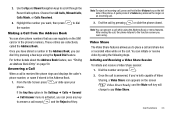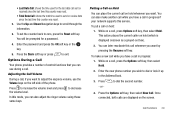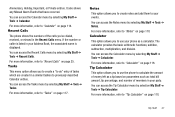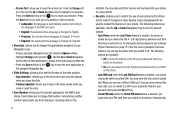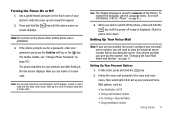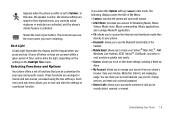Samsung SGH-A777 Support Question
Find answers below for this question about Samsung SGH-A777.Need a Samsung SGH-A777 manual? We have 2 online manuals for this item!
Question posted by ardiegom on August 6th, 2014
Samsung Sgh-a777 Go Straight To Voicemail When A Certain Number Calls
The person who posted this question about this Samsung product did not include a detailed explanation. Please use the "Request More Information" button to the right if more details would help you to answer this question.
Current Answers
Related Samsung SGH-A777 Manual Pages
Samsung Knowledge Base Results
We have determined that the information below may contain an answer to this question. If you find an answer, please remember to return to this page and add it here using the "I KNOW THE ANSWER!" button above. It's that easy to earn points!-
General Support
... preset for the international call prefix and the voicemail center number, respectively, and cannot be changed To assign a speed dial number to a contact phone number, e-mail address, or...SGH-I637 (Jack) Phone? The SGH-I637 (Jack) speed dial feature allows you to assign frequently-used phone numbers, e-mail addresses, or web pages (located in the handset contact list, or a single speed dial number... -
General Support
...SGH-A887 (Solstice) Phone? To set the contact's default phone number open the contact, press on More then press on Mark as Default and press on Add If the Contact has multiple phone numbers, the default number is called default phone number is a widget called... Press OK to your contact favorites list for your voicemail server number and this speed dial location can also add them to... -
General Support
... (Name) Dial (Number) Call Back (Name) Redial (Number) Contacts Look Up (App) Open (App) Turn Flight Mode On / Off Help (Topic) Show (Name) Business Card Scan Stereo Speaker Answering Machine Mode Music/Media Player PictBridge Mass Storage Pause Dialing Automatic Redial Picture Caller ID Network Dependant * VoiceMail Call Forwarding Call Waiting 3-Way Calling/Conference Calls Caller ID AT...
Similar Questions
Why Do Certain Numbers Go Straight To Voicemail On Samsung Phone Sgh-a927
(Posted by DawkKar 10 years ago)
Samsung Sgh-a777 Usb Windows Xp Driver
Ware can I find a USB Windows XP driver for my Samsung SGH-A777 cell phone to run with Samsung PC St...
Ware can I find a USB Windows XP driver for my Samsung SGH-A777 cell phone to run with Samsung PC St...
(Posted by jurrasic 11 years ago)
Is There A Way To Automatically Reject Or Block Calls From A Certain Number?
A friend of mine wants to automatically block calls from a certain number on her daughter's phone. I...
A friend of mine wants to automatically block calls from a certain number on her daughter's phone. I...
(Posted by byrneschir 11 years ago)
Activating Process Of Internet In Samsung Mobile Sgh-a777
activating process of Internet in samsung mobile sgh-a777
activating process of Internet in samsung mobile sgh-a777
(Posted by chinnaindia007 12 years ago)