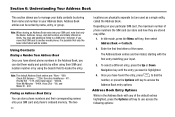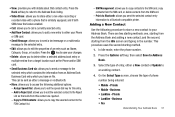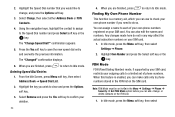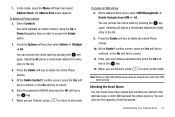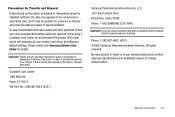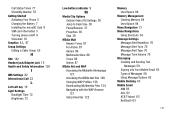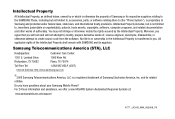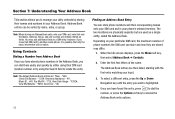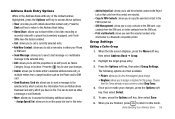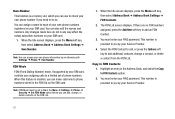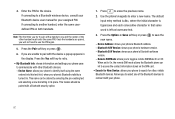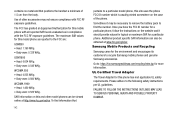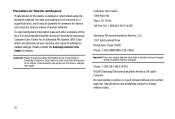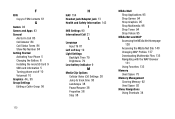Samsung SGH-A777 Support Question
Find answers below for this question about Samsung SGH-A777.Need a Samsung SGH-A777 manual? We have 2 online manuals for this item!
Question posted by samailm on February 17th, 2014
How Do I Delete Contacts On Sim On Samsung Sgh A777
The person who posted this question about this Samsung product did not include a detailed explanation. Please use the "Request More Information" button to the right if more details would help you to answer this question.
Current Answers
Related Samsung SGH-A777 Manual Pages
Samsung Knowledge Base Results
We have determined that the information below may contain an answer to this question. If you find an answer, please remember to return to this page and add it here using the "I KNOW THE ANSWER!" button above. It's that easy to earn points!-
General Support
...SGH-I617 Menu Tree (Expanded) Menu Tree Click here to ImageStation® Blue indicate a submenu is not on it. G Other __ Display account picker when opening __ Warn when deleting...Contact 2 Appointment 3 Task 4 Text message/Multimedia 5 E-mail 6 Phone call : All calls: Incoming calls: Outgoing calls: Reset Timers Delete...Mobile... SIM Lock C Enable SIM PIN... -
General Support
...Update 1: Continue Update 11: Phone Information * Shows only if ...Shop Applications 3: MEdia Mall 2.0 4: Mobile Banking 5: Mobile Email 6: MobiTV 7: MobiVJ 8: MusicID ...Delete by your SIM card. Menu Tree (Collapsed) SGH-A657 Menu Tree Click here to SIM 2: Copy Contacts from SIM 3: Delete Contacts from 4: Own Number 5: FDN Contacts 6: Used Space 7: SIM Management 1: Copy Contacts... -
General Support
... 9.11 Phone Information 9.11.1 My Number 9.11.2 Manufacturer 9.11.3 Model 9.11.3.1 SGH-A777 9.11.4...11.4.2 Service Loading 2.12 Used Space 3 YELLOWPAGES 4 Mobile Web 5 MEdia Mall 6 AT&T GPS 6.1...SIM 8.8.2 Copy Contacts from SIM 8.8.3 Delete Contacts from 8.7.3.1 All 8.7.3.2 Phone Memory 8.7.3.3 SIM Memory 8.7.4 Own Number 8.7.5 FDN Contacts 8.7.6 Used Space 8.8 SIM Management 8.8.1 Copy Contacts...
Similar Questions
How Do I Retrieve Deleted Pictures Of My Old Samsung Phone A777? Please Help!!!
(Posted by nojustneedhelp 9 years ago)
How Do I Delete Contacts From My Samsung Sgh-t259 Phone?
(Posted by lwilkemeyer 10 years ago)
Delete Contact History Samsumg Sgh-i437p
How to delete contact activity
How to delete contact activity
(Posted by jimward3906 10 years ago)
Samsung Sgh-a777 Usb Windows Xp Driver
Ware can I find a USB Windows XP driver for my Samsung SGH-A777 cell phone to run with Samsung PC St...
Ware can I find a USB Windows XP driver for my Samsung SGH-A777 cell phone to run with Samsung PC St...
(Posted by jurrasic 11 years ago)
Activating Process Of Internet In Samsung Mobile Sgh-a777
activating process of Internet in samsung mobile sgh-a777
activating process of Internet in samsung mobile sgh-a777
(Posted by chinnaindia007 12 years ago)