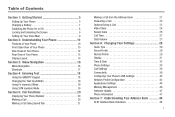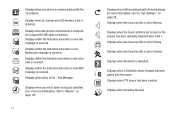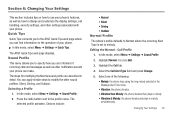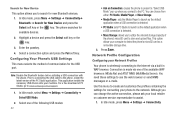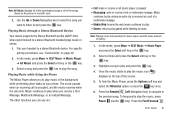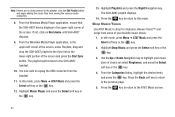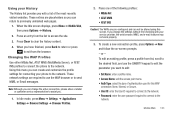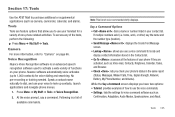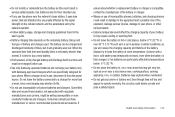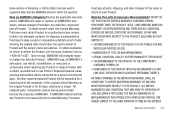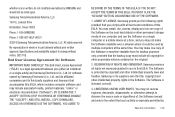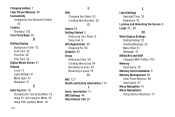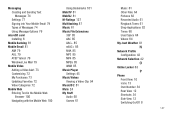Samsung SGH-A687 Support Question
Find answers below for this question about Samsung SGH-A687.Need a Samsung SGH-A687 manual? We have 2 online manuals for this item!
Question posted by BiNigh on June 5th, 2014
How To Setup A Network Profile On My Samsung Phone Sgh-a687
The person who posted this question about this Samsung product did not include a detailed explanation. Please use the "Request More Information" button to the right if more details would help you to answer this question.
Current Answers
Related Samsung SGH-A687 Manual Pages
Samsung Knowledge Base Results
We have determined that the information below may contain an answer to this question. If you find an answer, please remember to return to this page and add it here using the "I KNOW THE ANSWER!" button above. It's that easy to earn points!-
General Support
...)? How Do I Access Airplane Mode On My SGH-I637 (Jack) Phone? SGH-I637 (Jack) Bluetooth Index How Do I Turn Wi-Fi On/Off, On My SGH-I637 (Jack) Phone? How Do I Use My SGH-I637 Phone As A Modem Or Transfer Data Between It And My Computer? The Wi-Fi Network Setup In My Home Is Hidden/Encrypted, How Can... -
General Support
... a streaming audio signal from a media source to a network through the headset, instead of the phone. As for sending "objects" OPP Object Push Profile is received, a tone can increase or decrease the volume by connecting through a mobile phone, wirelessly. It is accessing the Internet, from the phone to be received by the sender (handset), not... -
General Support
... 3: Network Profiles 1: MEdia Net 2: AT&T MMS 3: AT&T IMS 4: IMS Settings 7: Applications Settings 1: Messaging 4: Voice Mail 2: Browser 1: Clear Caches 2: Delete Cookies 3: Cookie Options 4: Delete History 5: Preferences 6: Browser Profiles 7: About Browser 3: Music Player 4: Mobile Video 5: Video Share *** 6: Record Audio 7: Calendar 8: Address Book 8: Memory Management 1: Clear Phone...
Similar Questions
How To Unlock Sim Card On Samsung Phone Sgh-a687 And Use With
(Posted by pnrflumen 9 years ago)
Sgh-a687 Phone With Broke Screen,how Do I Get My Contacts Off The Phone/
i have a sgh-a687 samsung phone with a broken screen. use the phone for my work and i need my contac...
i have a sgh-a687 samsung phone with a broken screen. use the phone for my work and i need my contac...
(Posted by candyborne2 11 years ago)