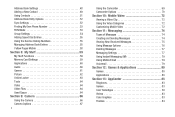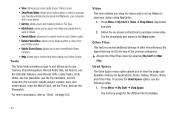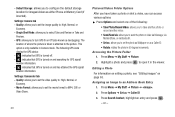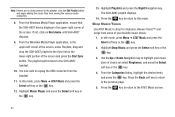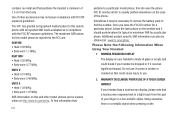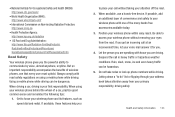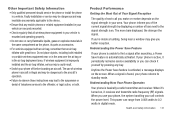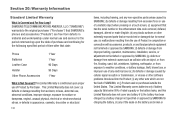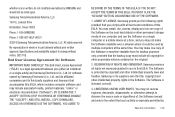Samsung SGH-A687 Support Question
Find answers below for this question about Samsung SGH-A687.Need a Samsung SGH-A687 manual? We have 2 online manuals for this item!
Question posted by TeGe on September 19th, 2014
How To Get Pictures From Broken Samsung Sgh A687
The person who posted this question about this Samsung product did not include a detailed explanation. Please use the "Request More Information" button to the right if more details would help you to answer this question.
Current Answers
Related Samsung SGH-A687 Manual Pages
Samsung Knowledge Base Results
We have determined that the information below may contain an answer to this question. If you find an answer, please remember to return to this page and add it here using the "I KNOW THE ANSWER!" button above. It's that easy to earn points!-
General Support
... An Audible Message Alert For Missed Calls Or Voice Mails On My SGH-v205? Do I Take Pictures With My SGH-v205? Can My SGH-V205 Receive Picture Messages From Another Mobile Phone? My SGH-v205 Have A User Configurable Email Client? Picture Can The SGH-V205 Receive? Do I Use My SGH-v205 As A Modem Or Transfer Data Between Do I Use Speed Dial... -
General Support
SGH-t409 SGH-d415 How Do I Take Pictures With My T-Mobile Phone? How Do I Take Pictures With My T-Mobile Phone? details on how to take pictures with the camera on your phone. -
General Support
...Toolbox , Disc Ripping Disc burning: Disc burning burns the user's files to view pictures taken by Samsung mobile phones. To Launch the Video Converter: By default, NPS will automatically convert media... viewer: Image viewer allows you to easily convert file formats according to the handset. The SGH-A877 Media Player cannot support all videos in MP4 format. ...
Similar Questions
How To Download Pictures From Sgh-t399 Phone To My Computer?
My computer does not recognize the phone. I don't know how to download the pictures from the phone t...
My computer does not recognize the phone. I don't know how to download the pictures from the phone t...
(Posted by p2plilyliu 8 years ago)
How To Transfer Pictures From Sgh A927 Phone To My Computer
(Posted by gaman 10 years ago)
Sgh-a687 Phone With Broke Screen,how Do I Get My Contacts Off The Phone/
i have a sgh-a687 samsung phone with a broken screen. use the phone for my work and i need my contac...
i have a sgh-a687 samsung phone with a broken screen. use the phone for my work and i need my contac...
(Posted by candyborne2 11 years ago)
Samsung Sgh-a687
does the samsung SGH-A687 have a slot for a sim card and is it unlocked?
does the samsung SGH-A687 have a slot for a sim card and is it unlocked?
(Posted by sashcdown 11 years ago)