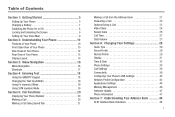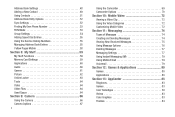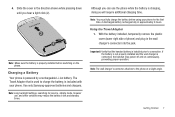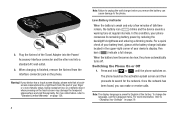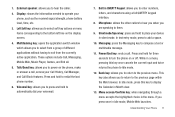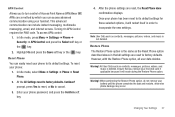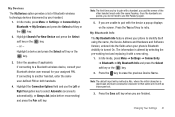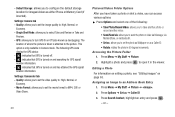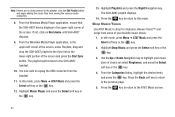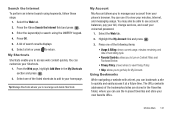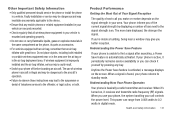Samsung SGH-A687 Support Question
Find answers below for this question about Samsung SGH-A687.Need a Samsung SGH-A687 manual? We have 2 online manuals for this item!
Question posted by fihclee on September 2nd, 2013
What Do You Do If Your Phone Wont Charge Or Turn On Sgh A687
The person who posted this question about this Samsung product did not include a detailed explanation. Please use the "Request More Information" button to the right if more details would help you to answer this question.
Current Answers
Related Samsung SGH-A687 Manual Pages
Samsung Knowledge Base Results
We have determined that the information below may contain an answer to this question. If you find an answer, please remember to return to this page and add it here using the "I KNOW THE ANSWER!" button above. It's that easy to earn points!-
General Support
... need to verify necessary drivers are nearly finished. This update includes an upgrade to turn the device on the Samsung Jack and is already set to use the "Run... New SGH-i637 (Jack), Will It Come With Windows Phone (Mobile) 6.5? Is The Upgrade For My SGH-i637 (Jack) From Windows Phone 6.1 To Windows Phone 6.5 Free Of Charge? How Long Will The Upgrade Be Available For My SGH-i637? ... -
General Support
... Downloader otherwise the update will act in ID1. PHONE Fully Charged Battery The SIM Card Should Be Removed From The Phone OTHER USB Data Cable (Included In Retail Box ... versions of Home, Premium, Business, Ultimate) Windows Mobile Device Center (WMDC) 6.1 Installed & Samsung has released a software update for the SGH-i907. This update includes software improvements and additions. The... -
General Support
... Redial the last number called Press and hold the Multi-function button to charge the headset with your phone. Electronic Equipment) This marking shown on . How Do I Use The Samsung... to reconnect automatically each time it . information Your headset overview Charging the headset Turning the headset on your Bluetooth phone Enter Pairing mode. Standby mode: The headset is removed, or...
Similar Questions
Sgh-a687 Phone With Broke Screen,how Do I Get My Contacts Off The Phone/
i have a sgh-a687 samsung phone with a broken screen. use the phone for my work and i need my contac...
i have a sgh-a687 samsung phone with a broken screen. use the phone for my work and i need my contac...
(Posted by candyborne2 11 years ago)
Samsung Sgh-a687
does the samsung SGH-A687 have a slot for a sim card and is it unlocked?
does the samsung SGH-A687 have a slot for a sim card and is it unlocked?
(Posted by sashcdown 11 years ago)
My Phone Wont Charge.
My phone will start charging then stop then start then stop and on and on. But now it wont charge a...
My phone will start charging then stop then start then stop and on and on. But now it wont charge a...
(Posted by cloehome2004 12 years ago)